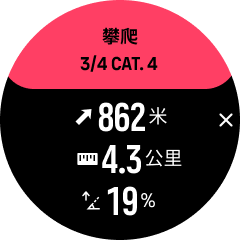Suunto Vertical 用户指南
目录
目录
攀爬指南
在您导航路线时,攀爬指南会为您提供高程数据。
在 Suunto App 中计划路线时,该应用程序将分段显示该路线,每段根据相应的高程数据标有不同的颜色。五个分段类别如下所示:
- 平坦
- 上坡
- 下坡
- 爬升
- 下降

使用腕表进行导航时,短按中间按钮可切换显示屏。攀爬指南视图显示您正在导航的路线的高程概览。将显示以下信息:
- 顶部:当前海拔
- 在顶部窗口下方:锻炼总持续时间
- 中间:路线高程图
- 在高程图下方:已规划路线的剩余距离
- 左下方:已完成上升/下降高度
- 右下方:剩余上升/下降高度

短按上按钮放大到您当前所在的路段。路段显示屏上显示以下信息:
- 顶部:当前路段的平均上升/下降坡度
- 在顶部窗口下方:锻炼总持续时间
- 中间:当前路段的路线高程图
- 在高程图下方:当前路段的剩余距离
- 左下方:当前路段上的已完成上升/下降高度
- 右下方:当前路段的剩余上升/下降高度
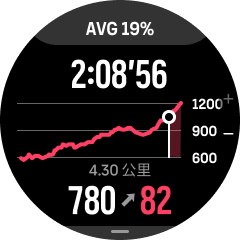
可在锻炼之前和锻炼期间设置攀爬指南设置。要在开始锻炼之前更改设置,从开始视图向下滚动,然后打开攀爬指南。要在锻炼期间更改设置,暂停锻炼,然后短按下按钮。打开控制面板,在其中查找攀爬指南。根据您的偏好打开或关闭通知。打开坡度值选择是以度为单位还是以百分比的形式显示高程数据。
如果打开通知,则腕表将通知您关于即将遇到的上升和下降,并在下一次攀爬或下降开始之前提供其相关摘要。