Suunto Ocean User Guide
Diving with Suunto Ocean
Safety stops
A three (3) minute Safety stop is always recommended for every dive over 10 meters (33 ft). When a safety stop is required, the minimum ceiling value (3 m) appears in the switch window.
The time for a safety stop is calculated when you are between 2.4 and 6 m (7.9 and 20 ft).
This is presented with up and down arrows on the left side of the stop depth value. Safety stop time is shown in minutes and seconds. The preferred safety stop time can be set in the Algorithm menu under Dive options.

There are two types of safety stops: voluntary and mandatory. Safety stop is mandatory if exceeding the suggested maximum ascent speed during the dive. If the stop is mandatory, ascending shallower than 2.4 m will trigger red arrows in the window indicator. If the stop is non-mandatory, only the yellow arrow is used.

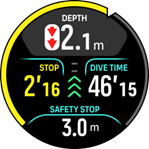
If the depth goes below 6 m (20 ft), the safety stop timer will stop and resume counting once you are again inside the safety stop window. Once the timer shows zero, the stop is done and you can ascend to the surface.

If you ignore the safety stop, there will be no penalty. However, Suunto always recommends that you perform a safety stop for every dive to minimize the risk of DCI.
If you set the safety stop setting to off, there will be no safety stop indications when you arrive to the safety stop window.
Decompression dives
When you exceed the no-decompression limit, Suunto Ocean provides the decompression information required for ascending. Ascent information is always presented with two values:
- Decompression time (also referred to as Time to surface): optimum ascent time in minutes to surface with given gases
- Ceiling: depth that you should not go above
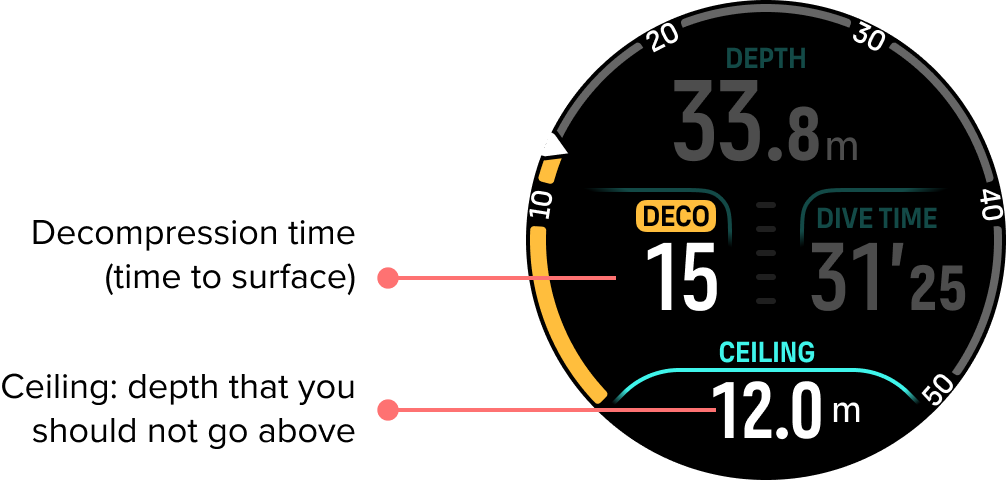
NEVER ASCEND ABOVE THE CEILING! You must not ascend above the ceiling during your decompression. In order to avoid doing so by accident, you should stay somewhat below the ceiling.
Once the No deco time is at 0 min, the display area will change to show the Deco time, the ceiling value will be displayed in the switch window and the arch will turn to orange indicating the same deco time. An alarm is also triggered that can be confirmed with any button press.
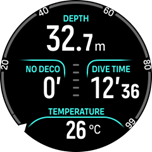
Deco time is referring to the recommended ascent time in minutes to the surface (TTS).
YOUR ACTUAL ASCENT TIME MAY BE LONGER THAN DISPLAYED BY THE DIVE COMPUTER! The ascent time will increase if you: (1) remain at depth, (2) ascend slower than 10 m/min (33 ft/min), (3) make your decompression stop deeper than at the ceiling, and/or (4) forget to change the used gas mixture. These factors might also increase the amount of breathing gas required to reach the surface.
Diving with multiple gases and dismissing a gas switch prompt will provide you with inaccurate Time to surface values and longer decompression stops than predicted.
The ceiling value indicates the first decompression stop depth.
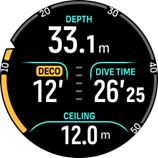
You can set the last stop depth to 3.0 m or 6.0 m (the default depth is 3.0 m) in the Algorithm settings. See Last stop depth.
On a decompression dive, different stop types can be present:
- Decompression stop: A compulsory stop if diving with a Stepped decompression profile (see Deco profile). Decompression stops occur at fixed 3 m (10 ft) intervals.
- Safety stop: If safety stop time has been set, you will have an extra safety stop after the last decompression stop. Safety stop is always non mandatory for decompression dives.
There is a decompression window at 3 m (9,8 ft) between the decompression floor and decompression ceiling. The closer to the ceiling you stay, the more optimal the decompression time is.
When you ascend close to the ceiling depth and enter the decompression window area, two arrows appear next to the depth number.
If diving with a Stepped deco profile, a timer will start the countdown when entering the decompression window and the ceiling is the same for a specific time and then moves upwards 3 m (9.8 ft) at a time.
Inside the decompression window (Stepped profile):
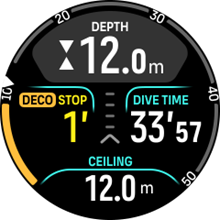
In the Continuous ascent mode, the ceiling is constantly decreasing while you are near the ceiling depth, providing continuous decompression with optimum ascent time.
Inside the decompression window (Continuous profile):
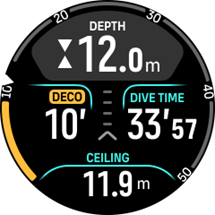
If you ascend above the ceiling depth, there is still a safe margin area, equalling to the ceiling depth minus 0.6 meters (2 ft). In this safe margin area, decompression calculation still continues, but you are advised to go down below the ceiling depth. This is indicated with a downward pointing yellow arrow next to the depth value.
The following is displayed using the Stepped decompression profile:
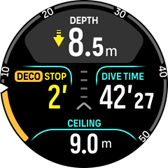
The following is displayed using the Continuous decompression profile:
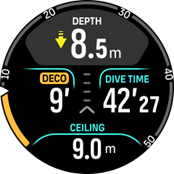
If you go above the safe margin area, the decompression calculation is paused until you go back down below this limit. An audible alarm and a downward pointing red arrow in front of the ceiling depth value indicate unsafe decompression. If you ignore the alarm and stay above the safe margin for three minutes, the stop is considered missed and an algorithm violation notification will appear.


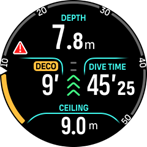
Suunto Ocean does not lock after you confirm the algorithm deviation trigger alert. Suunto Ocean continues showing the original decompression plan even if the decompression stop is violated. A red warning will appear in the window and it will stay in the diving window until the required decompression stops are cleared or after 48 hours.
Algorithm violation can also occur in the following situations:
End of battery
Software crash
Exceeding the maximum depth limit of device (60 m).
In all of the cases, the algorithm deviation icon will appear in the dive window, but the algorithm will function as normal. If an algorithm deviation has occurred during the dive, you will also see a header in the dive log and in Suunto app.
Only perform decompression diving if you have received proper training to do so.
Surface and no-fly time
After a dive, Suunto Ocean displays surface time since the previous dive and a countdown time for recommended no-fly time in the watch face and in the dive stats widgets. You will see a red airplane icon and a red arch on the watch face as long as the no-fly time is present. The arch shows the estimated time for when the no-fly time will end.
The following screen shows that 5 hours and 5 minutes have passed since the last scuba dive, and the no-fly time will end at 2.30:

The following screen shows that the no-fly time has ended.

No-fly time is the minimum surface time after a dive which is recommended to wait before entering and flying with an airplane. It is always at least 12 hours and equals desaturation time when it is more than 12 hours. For desaturation times shorter than 75 minutes, no-fly time is not displayed.
If an algorithm deviation has occurred during the dive, the no-fly time is always 48 hours.
YOU ARE ADVISED TO AVOID FLYING ANY TIME THE COMPUTER COUNTS DOWN THE NO-FLY TIME. ALWAYS ACTIVATE THE COMPUTER TO CHECK THE REMAINING NO-FLY TIME PRIOR TO FLYING! Flying or traveling to a higher altitude within the no-fly time can greatly increase the risk of DCS. Review the recommendations given by Divers Alert Network (DAN). There can never be a flying-after-diving rule that is guaranteed to completely prevent decompression sickness!
Compass use during diving
The Suunto Ocean device has a gyro-assisted compass that allows you to orient yourself in relation to magnetic north. While diving, you can access the compass by pressing the middle button (compass seen on arch) or see the heading in degrees with cardinal and inter cardinal direction in the bottom switch window by pressing the lower button.
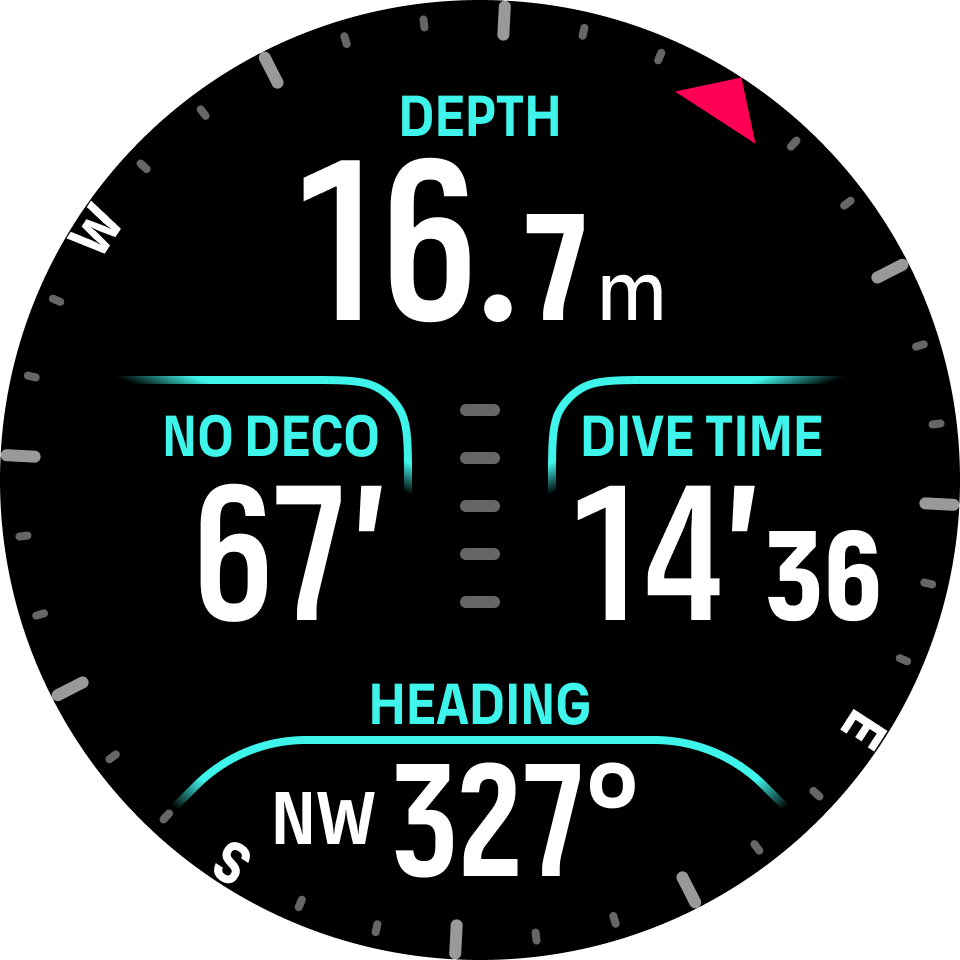
You can set the bearing by long pressing middle button. Once the bearing is set, a notification is displayed and the bearing pointer appears on the compass arch to indicate the set heading. When the bearing is set, the bearing pointer is locked on the compass arch to indicate the set heading. The orange slot located on the opposite side of the pointer is to indicate the reciprocal direction (180 degrees).
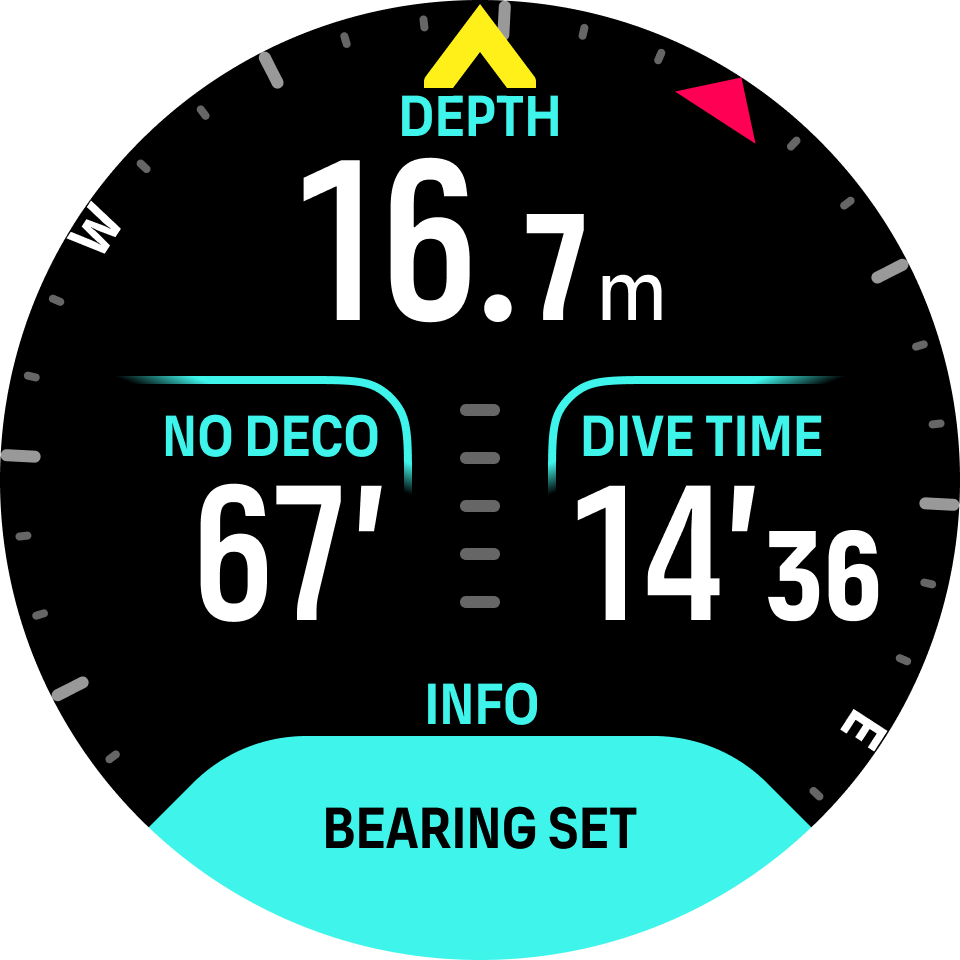
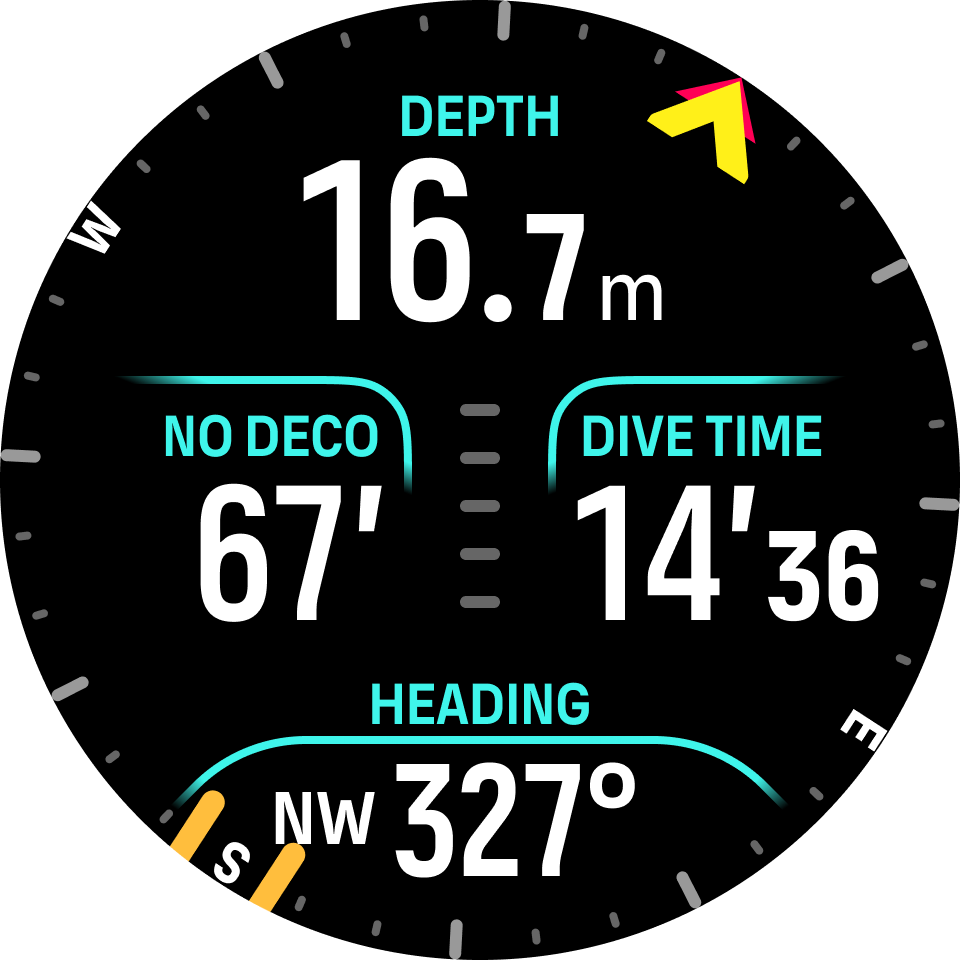
The bearing can be cleared at any time by long pressing the middle button again.
The heading value is available in the switch window and can be used independently without the compass arch. If the heading value visible in the switch window and the set heading are aligned, the switch window value turns yellow or orange (reciprocal direction).

The margin of the switch window color change is +/-5° compared to the set value so that the state is visible.
The compass calibrates itself when in use, but if a recalibration is needed, a prompt pops up in the switch window. To calibrate the compass, turn and tilt the watch in a figure-8.
Example - Single gas mode
The following example shows a no-decompression dive in Single gas mode with Air and a Suunto Tank POD.
Pre-dive screen:
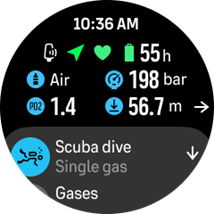
Always start your dive from the pre-dive screen to ensure you’ll have a GPS signal, enough battery and tank pressure (if linked to Suunto Tank POD), diving with the right gas and you understand the MOD of the active gas. If the Suunto Tank pod battery is low or you have forgotten to change tanks and the tank pressure is low, you’ll see warnings on the pre-dive screen.
Once descending over 10 m, a safety stop indication will appear in the switch window, indicating a safety stop ceiling of 3 m. No deco time shows > 99, meaning the maximum time you can spend at this depth is greater than 99 min.
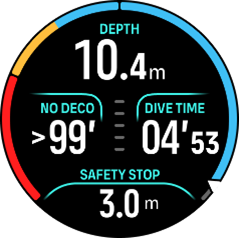
Once you continue the descent, the No deco time will show a smaller value. No deco time is always in minutes.
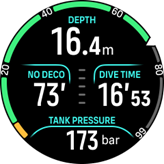
If your No deco time reaches 5 min, a yellow caution alarm will be triggered. When ascending and the No deco value is increased, the alarm will be resolved. You can also mute the alarm with any button press. Continuing to stay at deeper depths despite the No deco alarm can cause decompression obligation. Do not dive decompression dives unless you’ve sufficient training.

You can set your own tank pressure alarms to help you keep track of critical limits, like turn pressure. If set, Suunto Ocean alerts you when reaching 100 bar (1450 psi).

You can follow the ascent speed from the Ascent speed indicator. If passing the suggested maximum of 10 m/min, the indicator will turn red and trigger an audible and vibration alarm. This can be acknowledged by pressing any button.

When you are between 2.4 and 6 m (7.9 and 20 ft), a safety stop timer will appear and count down until the suggested stop. Once the stop is performed, a Stop done notification will appear.
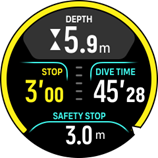
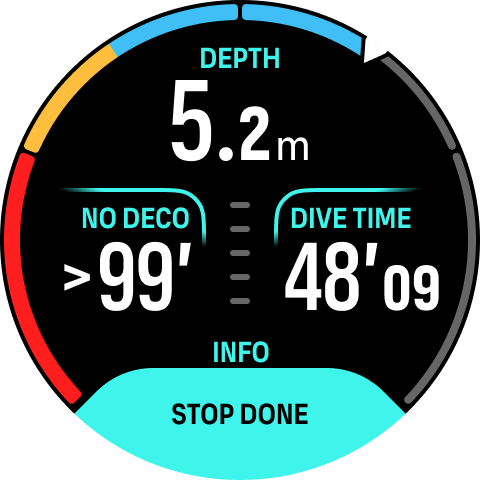
Example - Multigas mode
The following example shows a decompression dive to 40 m in Multigas mode and with the following gases: NX28 (main gas), NX99 decompression gas.
Pre dive screen – showing the active gas (NX28), set ppO2 and MOD.

NDL alarm at 5 min.
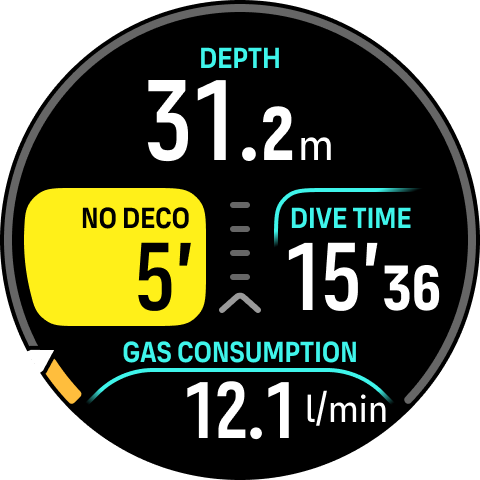
NDL reaches 0 and decompression is needed. The gauge changes to orange indicating Deco time. The NDL area shows the TTS value including deco stops and safety stop. The ceiling value is displayed in the switch window.
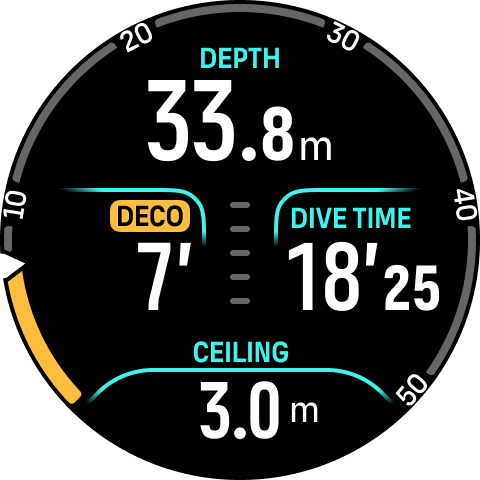
The ceiling value is 9 m so you can ascend to this depth within the ascent speed limits. Once arriving close to the ceiling depth and entering the decompression window area, two arrows appear next to the depth number and a timer appears in the Deco field indicating a deco stop of 1 min. Once the countdown is 0, the TTS value is displayed again and the ceiling value has changed 3 m shallower, to 6 m.
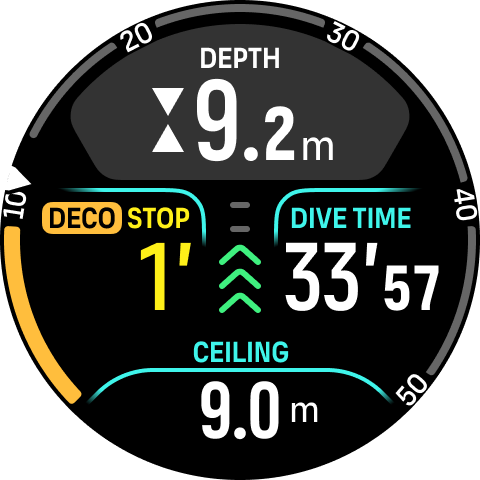
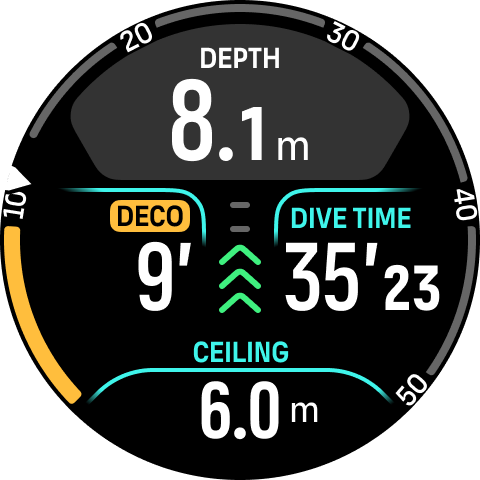
Gas change at 6 m. The decompression time is always calculated with the assumption that you use all the gases found in the Gas list. Once ascending to 6 m, a gas change to NX99 will be suggested. Once switch is made, the information of the current gas appears. If you decide to dismiss the gas change, the decompression information will not be accurate.
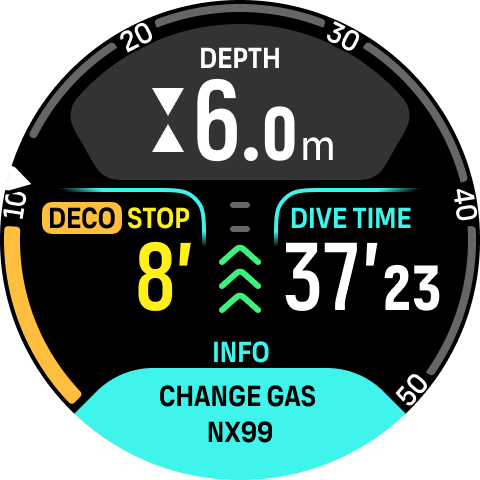
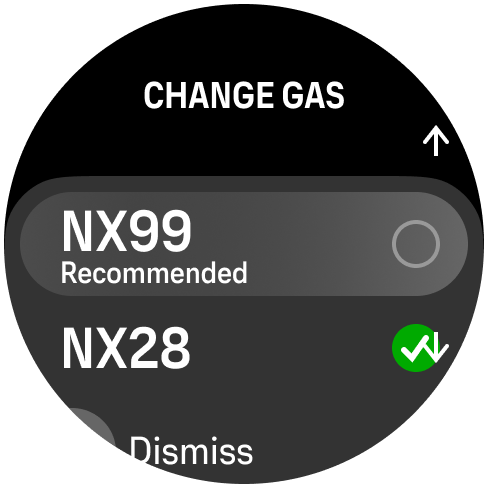
Arriving at the last stop. Once the decompression time is cleared, the deco badge disappears and the stop turns into a safety stop. In this example, the safety stop is set to Adjusted, so the countdown starts at 1'30 due to longer time at 6 m.
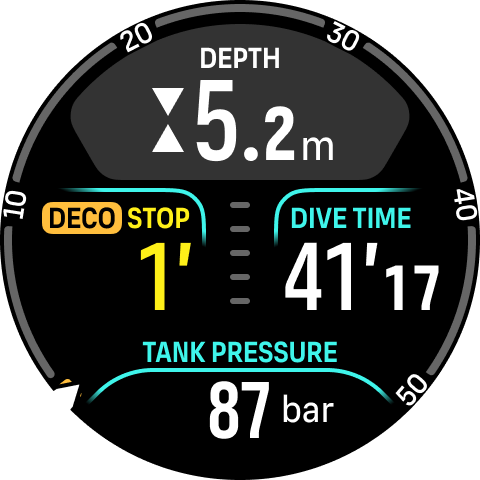
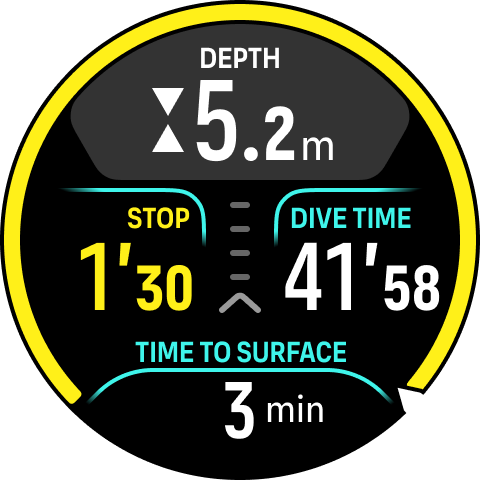
If you ascend above the decompression or safety stop window, an arrow and a warning will be triggered and prompt you to descend back to the window.
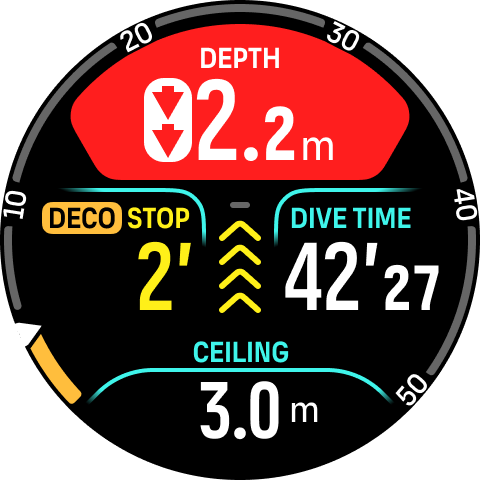
Once all stops are done, the Stop done info will appear in the switch window and it is then safe to ascend to surface.