Suunto Aqua User Guide
Getting started
Buttons
Suunto Aqua has three buttons you can use to switch song, adjust volume and answer or end phone calls.
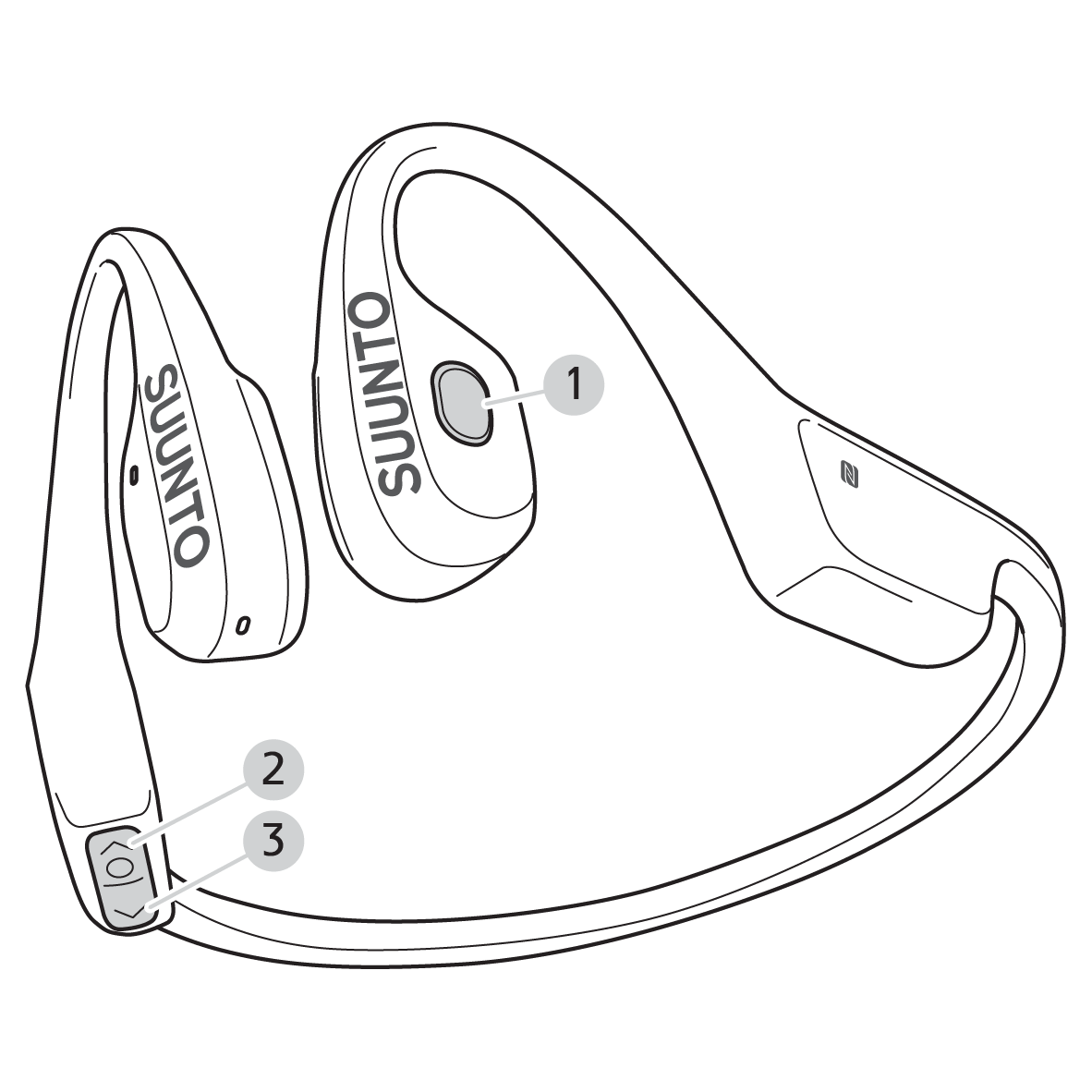
- multifunction button
- button
- button
The default button functions are as follows:
Switching on/off the device
- keep the button pressed for 3 seconds to switch the device on or off
Listening to audio
press the multifunction button once to start or stop playing the audio
press the multifunction button twice to skip to the next track
press the multifunction button three times to return to the previous track
press the button to increase volume
press the button to decrease volume
keep the multifunction button and the button pressed simultaneously for 3 seconds to switch sound mode
Making a phone call
press the multifunction button once to answer or end a call
long press the multifunction button to reject a call
press the button to increase volume
press the button to decrease volume
Adjusting settings when the device is on
- keep the multifunction button and the button pressed simultaneously for 3 seconds to enable Head movement control
- keep the and buttons pressed simultaneously for 3 seconds to activate exercise tracking (the default sport mode is pool swimming)
- in pairing mode, keep the multifunction button and the button pressed simultaneously for 3 seconds to enable dual device connection
- press the button for 3 seconds to switch between Bluetooth mode and offline music mode
- press the multifunction button for 3 seconds to activate the voice assistant on your phone
During charging
- press the multifunctional button for 5 seconds to restore factory settings
You can customize button functions in the Suunto app. See Button customization.