Suunto Ocean Guide d'utilisation
- Dive planner
Dive planner
The dive planner helps you quickly plan your next dive. The planner displays the available no decompression time for your dive based on depth, algorithm settings and current surface time.
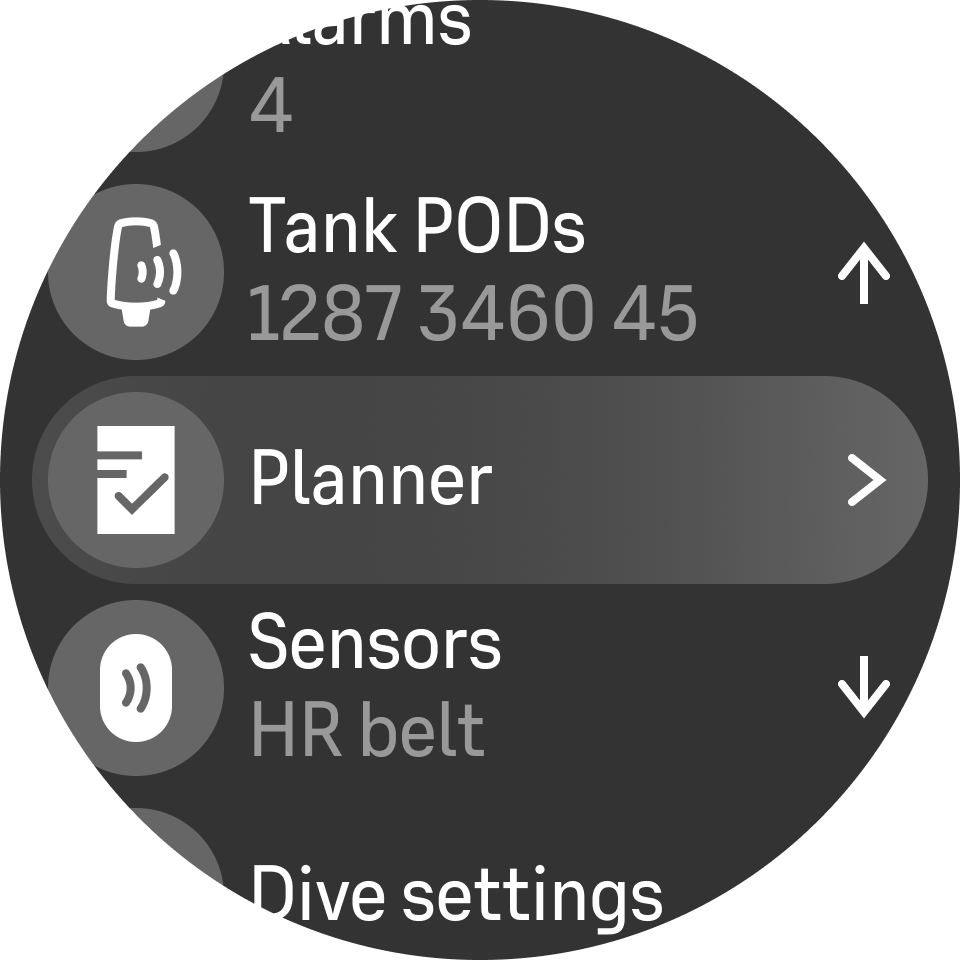
How to plan a dive
Before you start planning your next dive in the Planner menu, set the following:
the active gas planned for the dive
algorithm settings: conservatism and altitude settings
The planner displays the active gas defined for the dive mode. You can modify the gas settings under the Gases menu (see Gases).
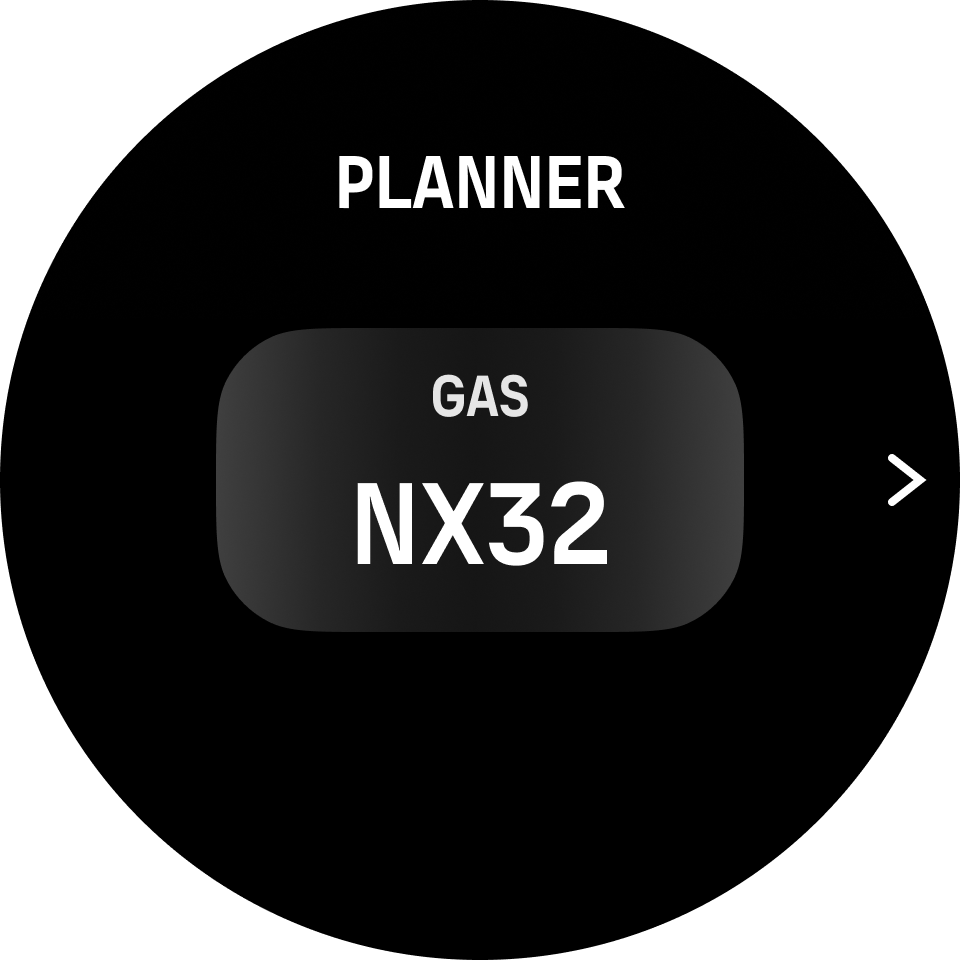
The surface interval is calculated automatically from the end of the previous dive. Use the upper and lower buttons to adjust the value in 10-minute increments to reflect the planned surface interval. The maximum value is 48 hours.
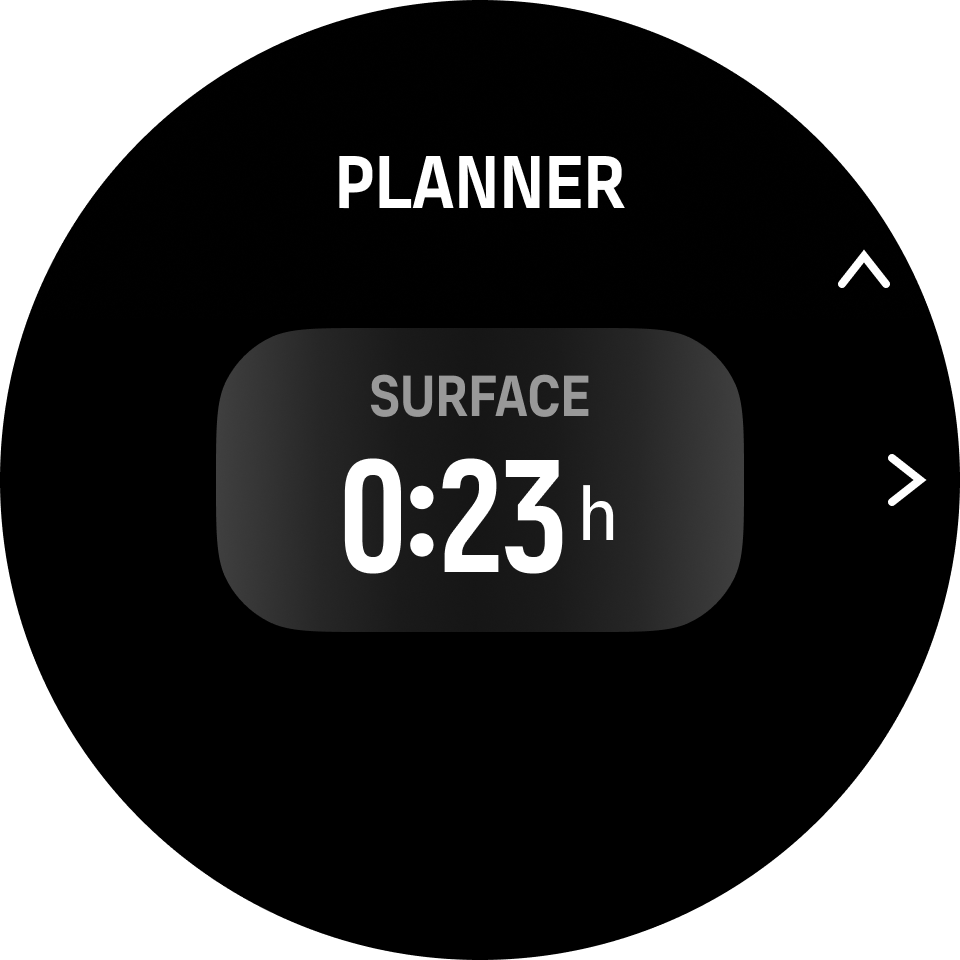
Use the upper and lower buttons to adjust the planned depth. You can see the NDL time for the specific depth at the bottom of the screen.
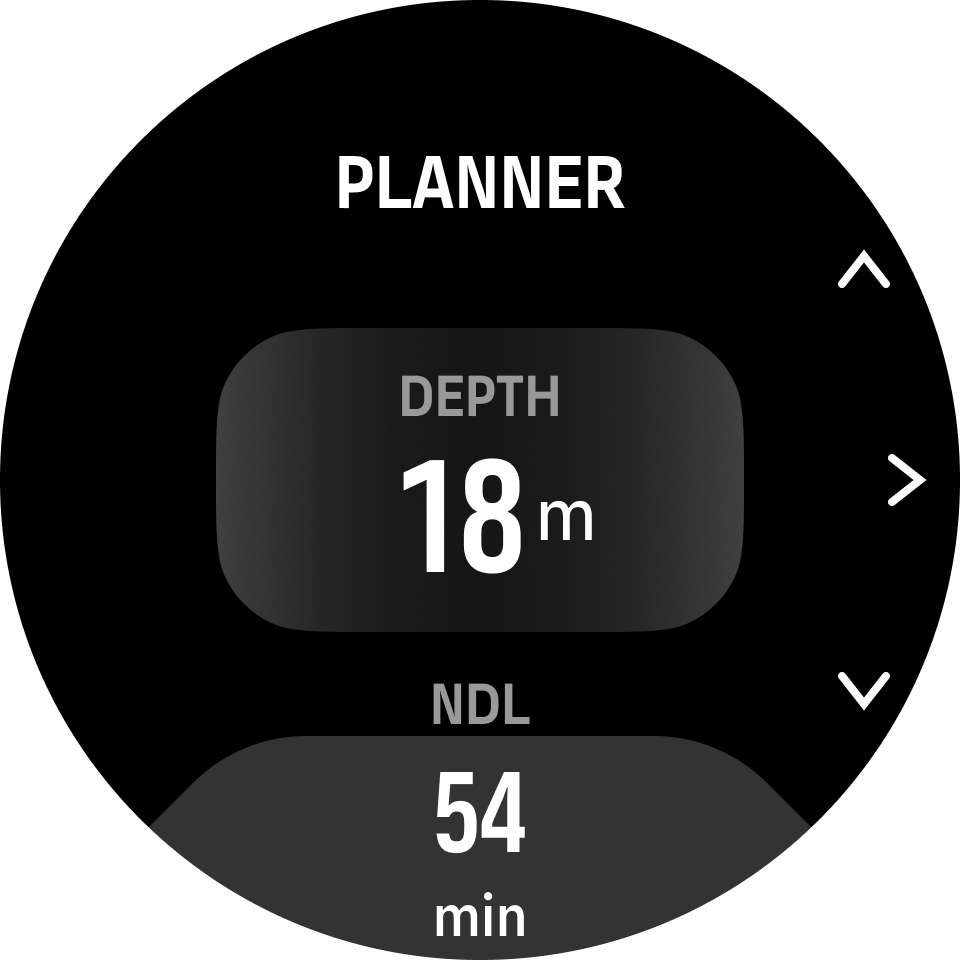
Press the upper button to return to the pre-dive menu or press the middle button to return to the beginning of the planner.
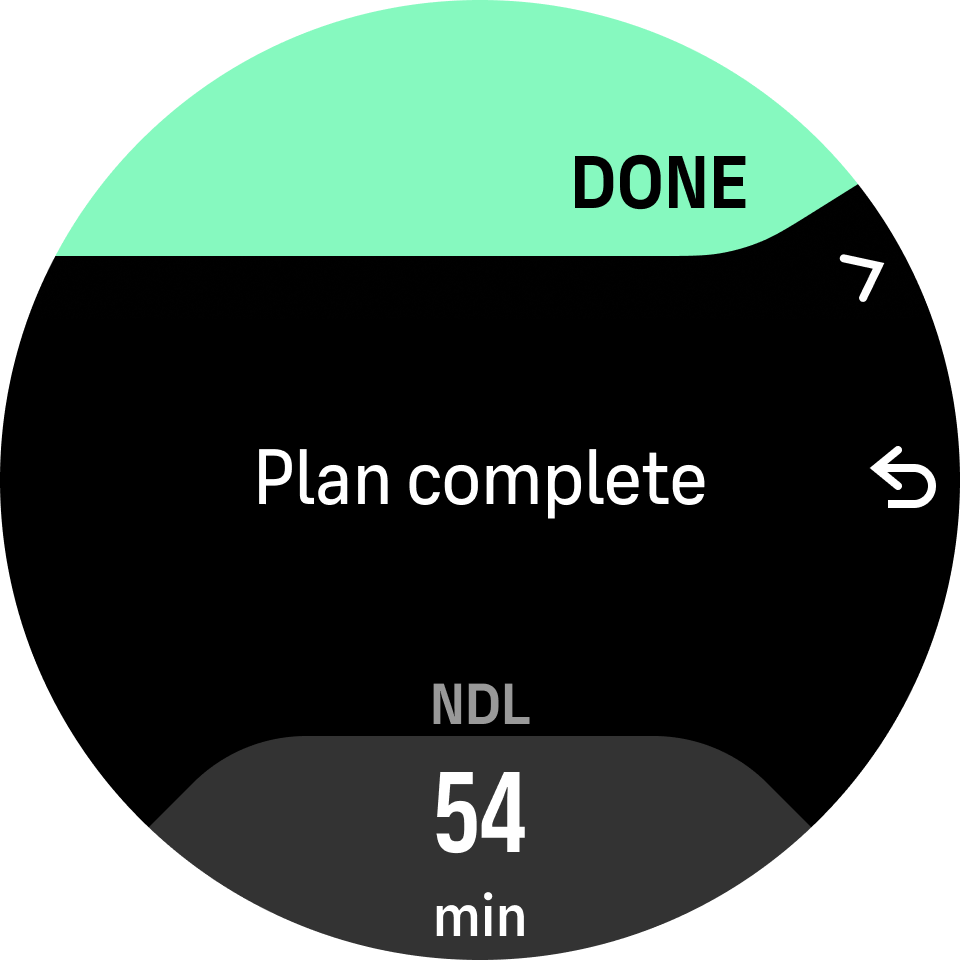
The NDL planner can only be used for planning dives without the need for decompression stops.