Suunto Aqua User Guide
Battery and charging
The battery performance on a single charge depends on how you use your headphones and in what conditions. Low temperatures, for example, reduce the duration of a single charge. In general, the capacity of rechargeable batteries decreases over time.
The headphones are fully charged in one hour, and you can listen to up to 10 hours of music with one charge.
When the battery level is less than 5%, the headphones play a low battery alarm tone every 5 minutes, and the red LED light is blinking.
To check the battery status of your headphones, connect the product to Suunto app. You can see the battery status on the headphones' page in the app.
For charging the headphones, the package of the product contains a portable powerbank, offering extra 20 hours of battery life.
Before using the powerbank, you have to charge it with the provided USB-C cable. To check the battery status of the powerbank, press the button on its bottom. Lights light up on the top side of the device, each light representing 25% of battery capacity.
To charge your Suunto Aqua with the powerbank, press the button on the bottom of the powerbank and insert the headphones into the charging slot. Close the powerbank by slightly pressing its back and front parts together. If the headphones are switched on, they will automatically switch off when connected to the powerbank. While the headphones are charging, the LED lights on the powerbank are blinking. When the battery is fully charged, the LED lights turn off.
When inserting the headphones into the powerbank, make sure that the charging ports are in contact. The charging starts only when the lights on the powerbank are blinking.
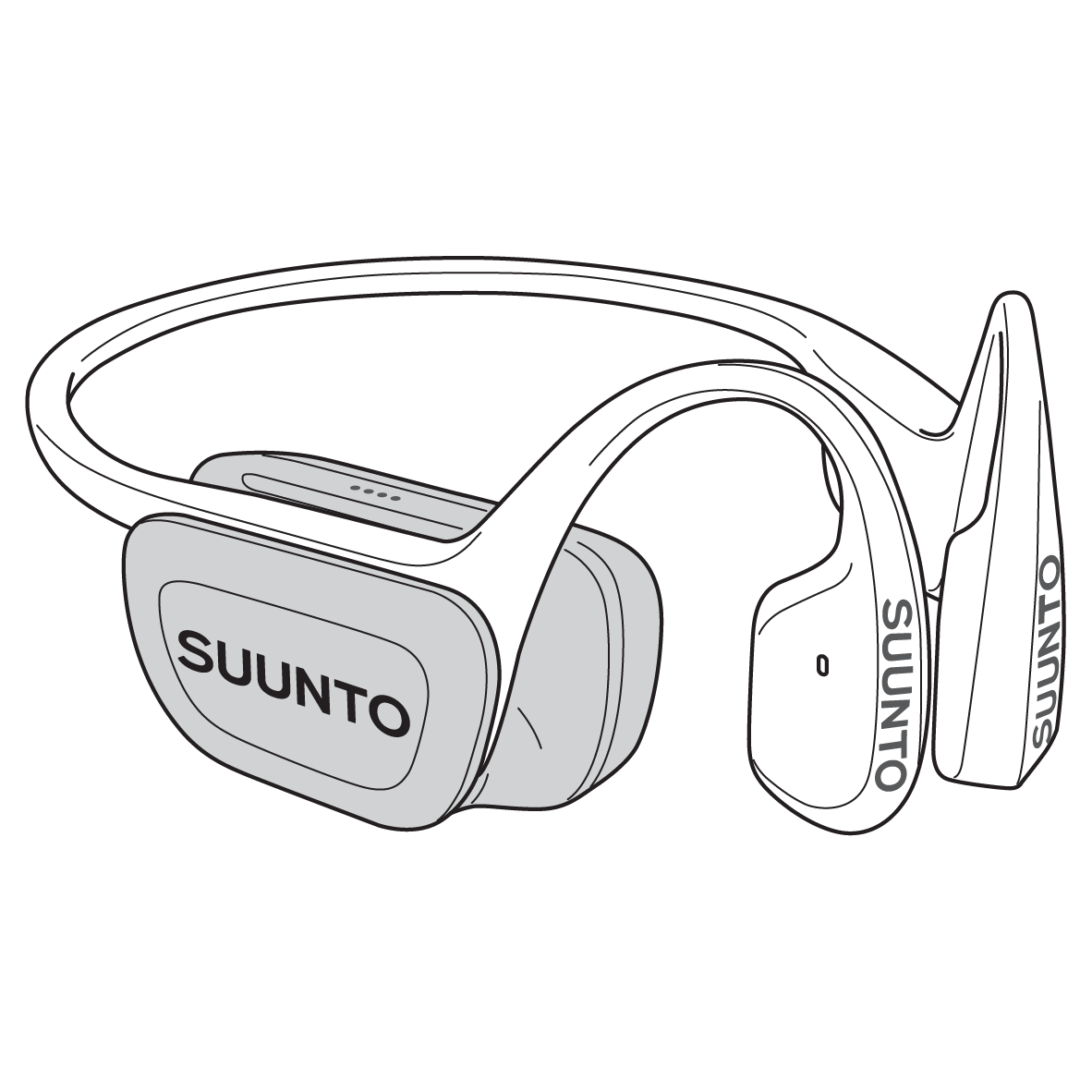
You can use the powerbank with the supplied USB cable to transfer audio files to the headphones. See Offline music.
Before charging, ensure that the charging ports of the headphones and the powerbank are free from any residual liquid. Liquid on the charging ports damage the headphones' and the powerbank's circuit.