Suunto Ocean User Guide
Dive settings
For Dive settings, scroll down from the pre-dive screen.
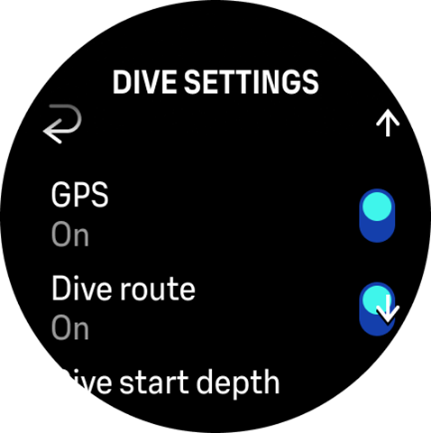
Heart rate
Turn heart rate measurement on or off for your dive. See more about heart rate in the Heart rate, Optical heart rate and Heart rate zones topics.
GPS
To track the start and end point of your dive and to get a more accurate dive route, you need to enable GPS in the Dive settings. Make sure the GPS arrow icon turns green in the pre-dive screen before starting your dive to get an accurate location. Suunto recommends you always start your dive from the pre-dive screen.
If you start your dive from any other screen utilizing the automatic start function, the GPS signal won’t be found.
Dive route
You can track your dive route with Suunto Ocean. The underwater route tracking is based on GPS, accelerometer, gyroscope, magnetometer and pressure sensor. The algorithm has been developed by using large amount of data from real dives, data analytics and machine learning.
To track your underwater route while diving, you need to enable both the GPS and the Dive route settings. The dive route is not visible in your dive computer. It will be synced to your dive log in Suunto app when connected to your mobile phone.
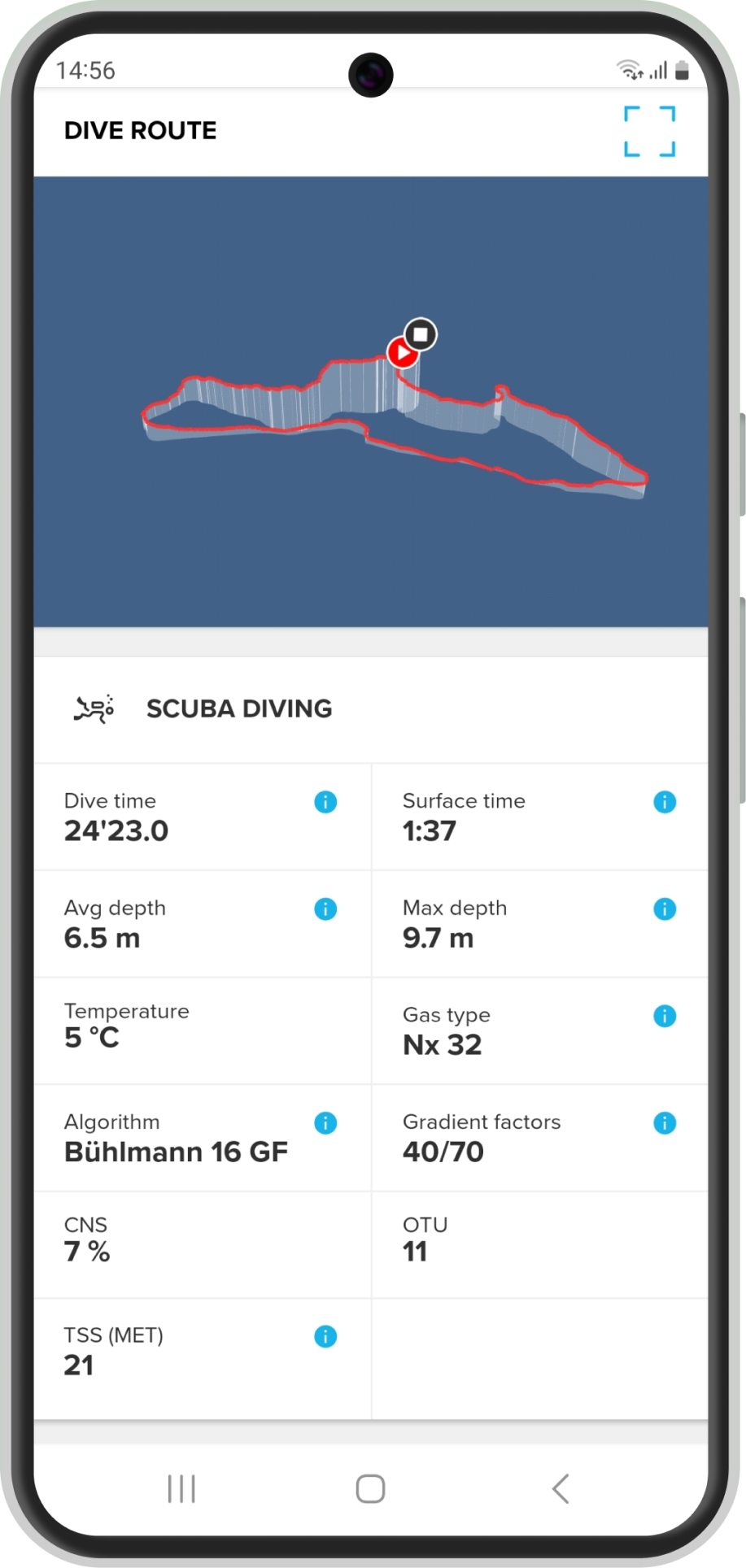
Note that the dive route signal can be compromised in the following situations: overhead environments like caves or wrecks, indoor pools or with poor on nonexistent GPS signal.
To track your dive route, you need to start your dive from the pre-dive screen and ensure your GPS signal is green. See Pre-dive screen and dive options.
Syncing your dive route to Suunto app might take some time due to the large amount of data.
Dive start depth
Sets the depth threshold for starting and ending a dive. The default depth is 1.2 m (4 ft) and the maximum is 3.0 m (9.8 ft).
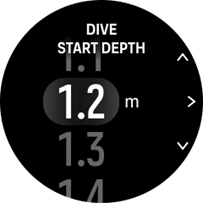
Dive end time
Once you are shallower than the set start depth for the dive, Suunto Ocean will start calculating the elapsed time at the surface. You can set your desired time under Dive end time. Once this time has elapsed, your dive ends automatically. If you continue diving before the set end time, the dive continues. You can define the time between 1 and 10 min. The default setting is 5 min.
Adjust the end time to longer if you are, for example, an instructor and need to communicate at the surface within the dive. Adjust it to shorter to see the dive summary more quickly.
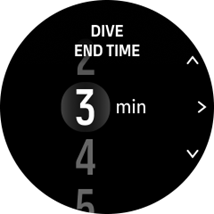
If you surface and then dive again within the set end time, Suunto Ocean counts it as one dive.
Brightness
The brightness setting determines the overall intensity of display brightness during dive activities: Low, Medium (default) or High (default). The brightness setting is specific to the dive mode, and does not affect other dive modes, outdoor modes or the general brightness setting.
To save battery life during dive activities, the display brightness will lower after a period of inactivity. Any wrist movement, button press, or alarm trigger the full brightness mode. You can also adjust the brightness during dive by long pressing the upper button.
Prolonged use of the high brightness display reduces battery life and may cause screen burn-in. Avoid using high brightness for extended period to lengthen display lifetime.
Feeling
See Feeling.