Suunto 5 User guide
Notifications
If you have paired your watch with the Suunto app and using an Android phone, you can recieve notifications of incoming calls and text messages, for example, on your watch.
When you pair your watch with the app, notifications are on by default. You can turn them off from the settings under Notifications.
Messages recieved from some apps used for communication might not be compatible with Suunto 5.
When a notification arrives, a pop-up appears on the watch face.
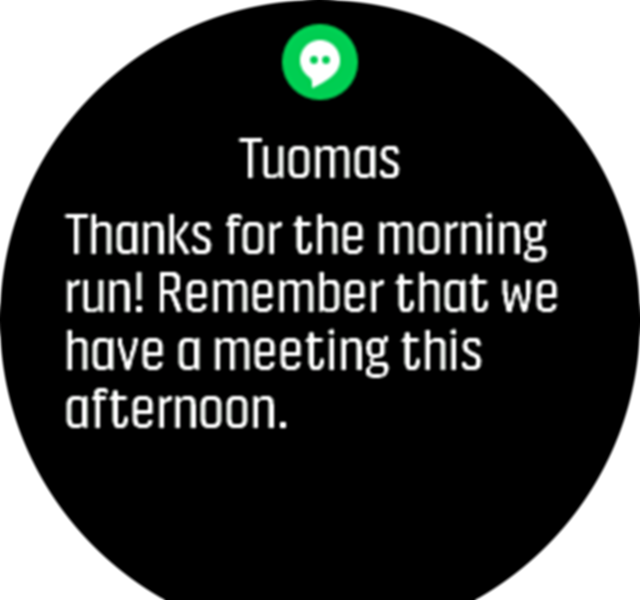
If the message doesn't fit on the screen, press the lower right button to scroll through the full text.
Press Actions to interact with the notification (the available options vary depending on which of your mobile apps sent the notification).
For apps used for communcations you can use your watch to send a Quick reply. You can select and modify the predefined messages in Suunto app.
Notification history
If you have unread notifications or missed calls on your mobile device, you can view them on your watch.
From the watch face, press the middle button and then press the lower button to scroll through the notification history.
The notification history is cleared when you check the messages on your mobile device.