Suunto Ocean User Guide
- Snorkeling and mermaiding
Snorkeling and mermaiding
You can use your Suunto Ocean for snorkeling and mermaid diving. These two activities are normal sport modes and are selected just like any other sport mode, see Recording an exercise.
These sport modes have four exercise displays that focus on dive related data. The four exercise displays are:
Surface
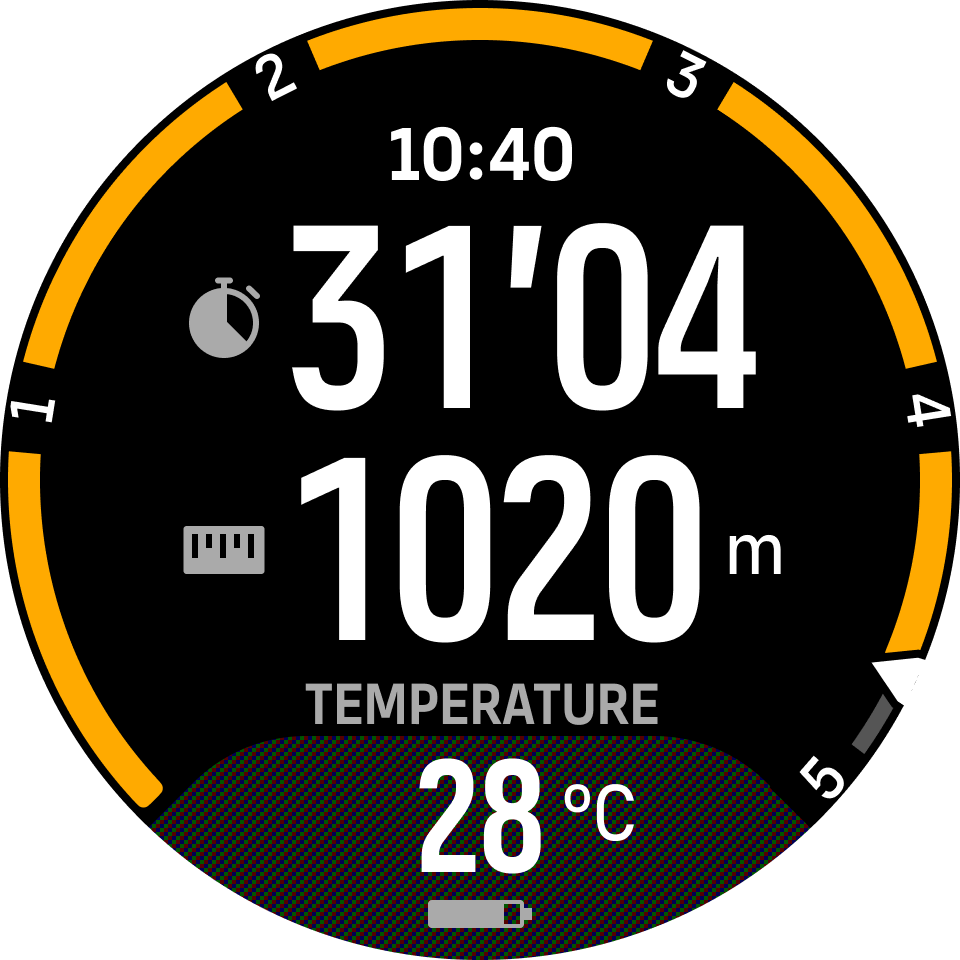
Navigation
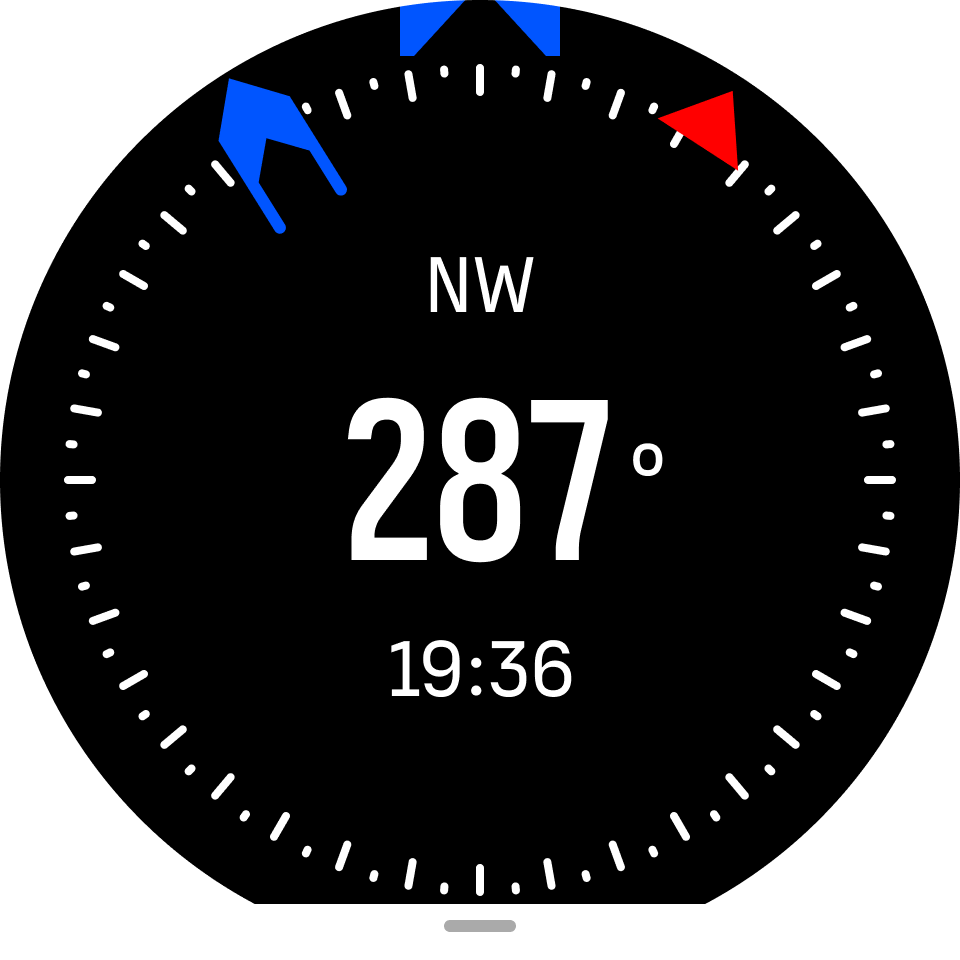
Dive session
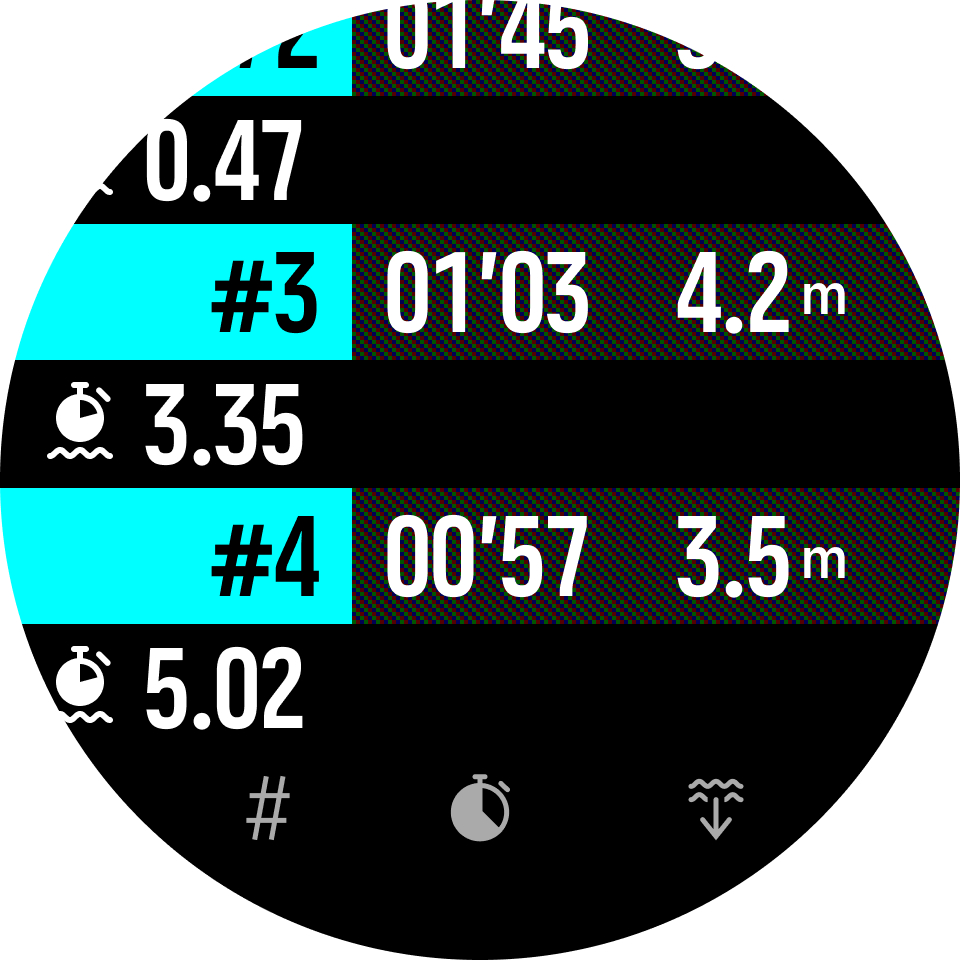
Underwater
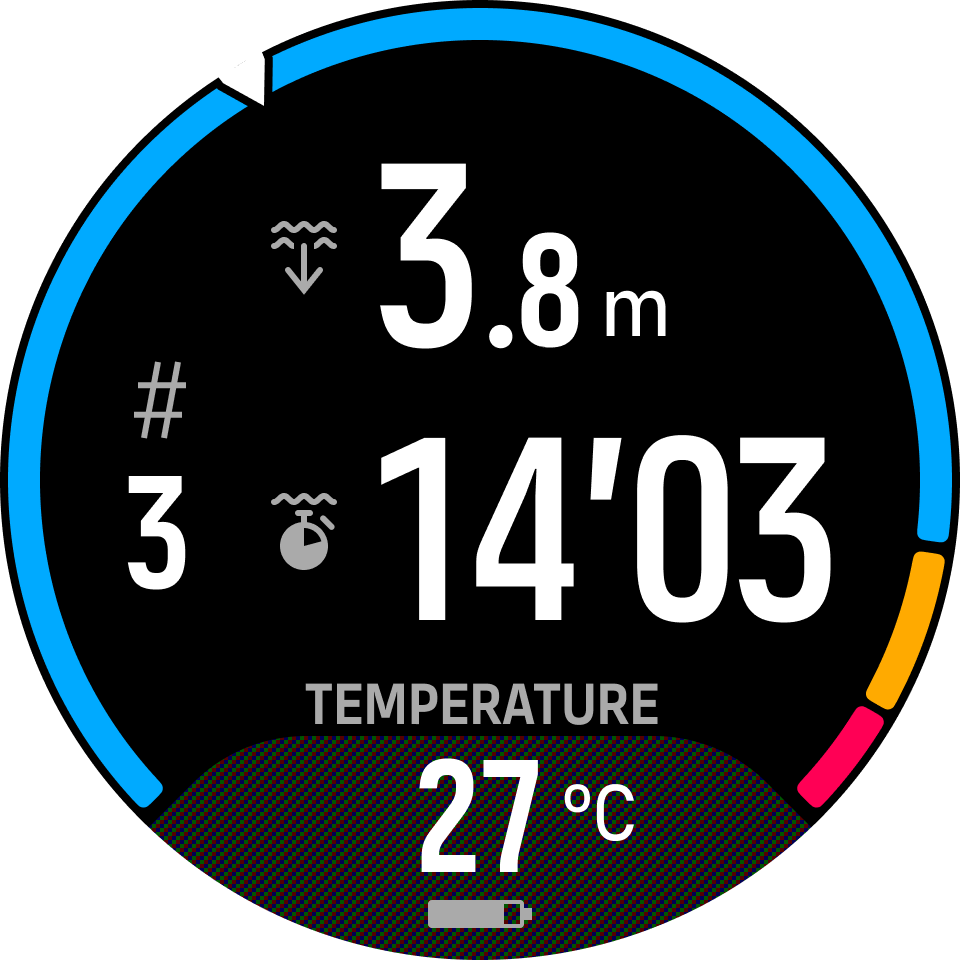
The touch screen is not activated when the watch is underwater.
The default view for Snorkeling and Mermaiding is the Surface view. While recording the exercise, you can browse between the different views by pressing the middle button.
Suunto Ocean automatically switches between surface and dive state. If you are more than 1 m (3.2 ft) below the surface, the underwater view is activated.
When using the Snorkeling mode, the watch relies on GPS to calculate distance. Because GPS signals do not travel under water, the watch needs to come out of the water periodically to get a GPS fix.
These are challenging conditions for GPS, so it is important that you have a strong GPS signal before you jump in the water. To ensure good GPS, you should:
- Sync your watch with Suunto app before you go snorkeling to optimize your GPS with the latest satellite orbit data.
After you selected the Snorkeling mode, wait at least three minutes on land before starting your activity. This gives the GPS time to establish strong positioning.
TIP:During snorkeling we recommend resting your hands on your lower back for efficient water movement and optimal distance measurement.