Suunto Vertical Brugervejledning
- Urskiver
Urskiver
Suunto Vertical leveres som standard med en urskive. Du kan installer flere andre urskiver, både digitale og analoge fra SuuntoPlus™ Store i Suunto-appen.
Sådan skifter du urskiven:
- Åbent SuuntoPlus™ Store og installer din yndlingsurskive på dit ur.
- Synkroniser uret med appen.
- Åbn Tilpas fra urets indstillinger eller i Kontrolpanel.
Rul til Urskive og tryk på eller hold den midterste knap nede for at åbne.
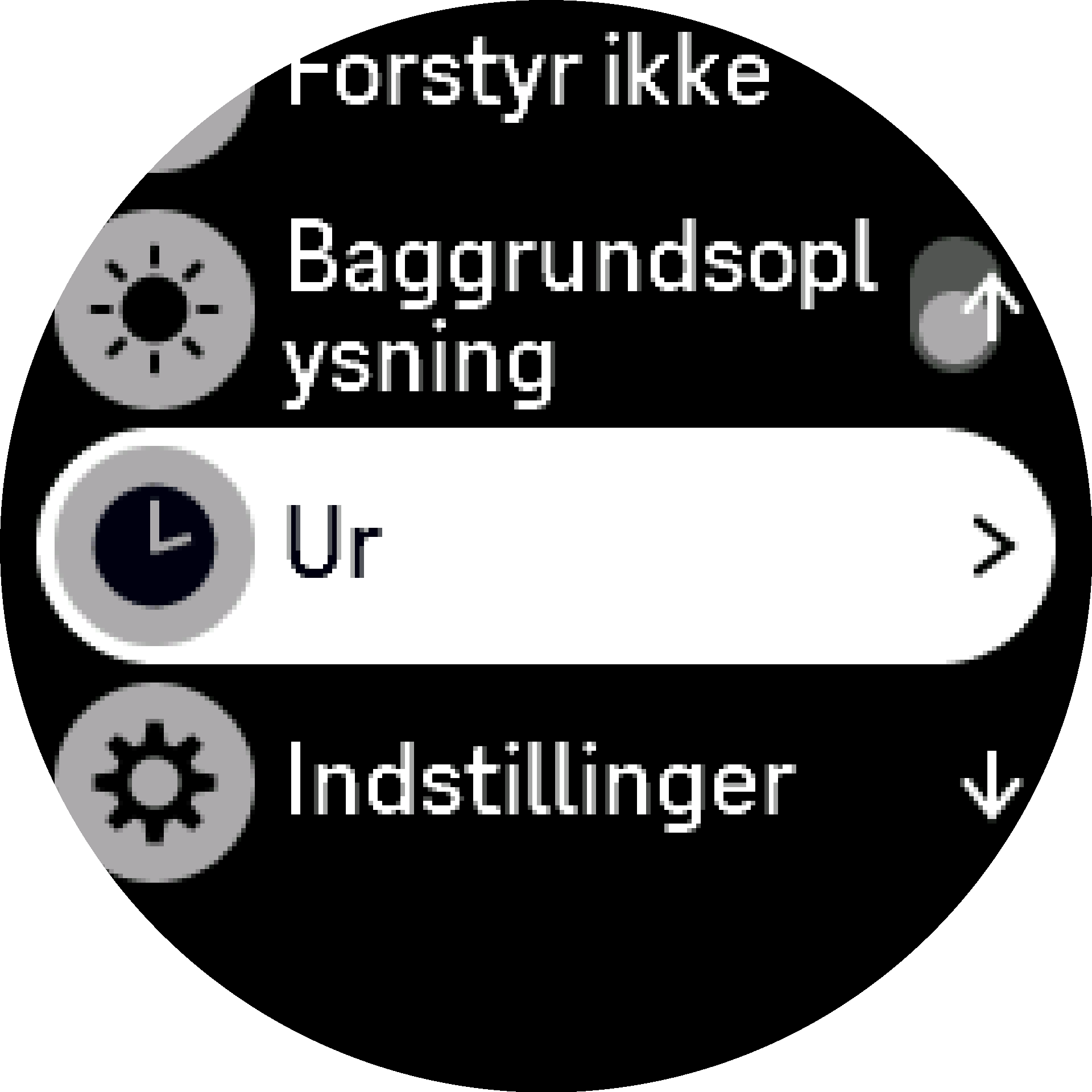
Stryg op og ned for at rulle igennem forhåndsvisningerne af urskiverne og tryk på det, du ønsker at bruge.
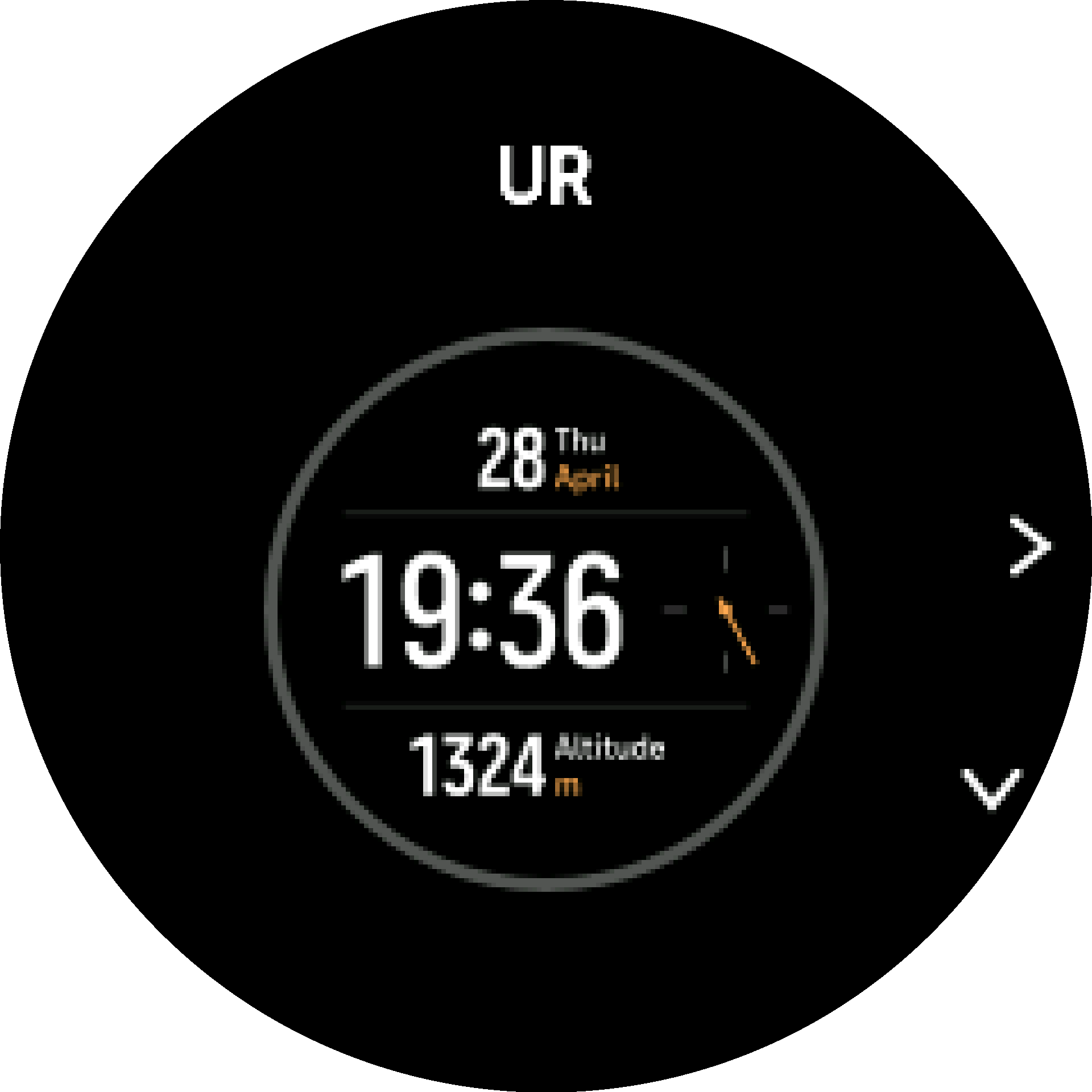
Rul ned og åbn Temafarve for at vælge den farve, du vil bruge på urskiven.
- Rul ned og åbn Funktioner for at tilpasse de oplysninger du vil se på urskiven. Se Funktioner.
Funktioner
Hver urskive har yderligere oplysninger, såsom dato, dobbelttid, udendørs- eller aktivitetsdata. Du kan tilpasse, hvilke oplysninger du vil se på uret.
- Vælg Tilpas fra Indstillinger eller i Kontrolpanel.
- Rul ned og åben Funktioner.
Vælg den funktion du vil ændre ved at trykke på den.

Stryg op og ned eller tryk på den nederste knap for at rulle gennem listen over funktioner og vælg en ved at trykke på den eller trykke på den midterste knap.
- Efter at have opdateret alle funktioner, skal du stryge op eller trykke på den nederste knap og vælge Udført.