Suunto Ocean User Guide
Table of Content
Table of Content
- Switch window for freediving
Switch window for freediving
Similarly to scuba dive, the switch window at the bottom of the dive screen can contain different types of information that can be changed by short pressing the lower button. The following data can be found in the switch window:
| Switch window | Switch window content | Explanation |
|---|---|---|
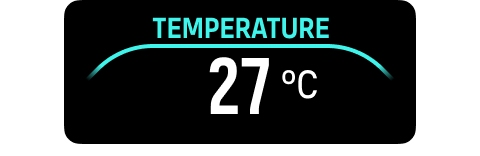 | Temperature | The current temperature in degrees Celsius or Fahrenheit, depending on unit settings. |
 | Max depth | The maximum depth reached during the current dive. |
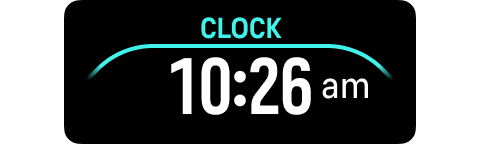 | Clock | The time in a 12- or 24-hour format, based on the set time format under Time/date settings in the watch. |
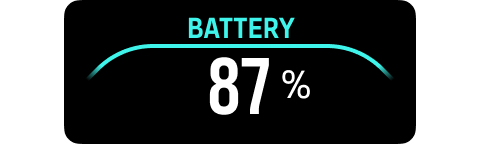 | Battery | The remaining battery level as percentage. See Mandatory dive alarms for battery alarms. |
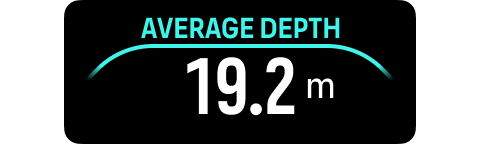 | Average depth | The average depth of the current dive is calculated from the moment the start depth is exceeded until the dive ends. |
 | Sunset ETA | The estimated time until sunset expressed in hours and minutes. Sunset time is determined via GPS, so your watch relies on the GPS data from the last time you used GPS. |
 | Dive count | The number of sets during one freedive exercise. |
 | Total dive time | The total time underwater. |
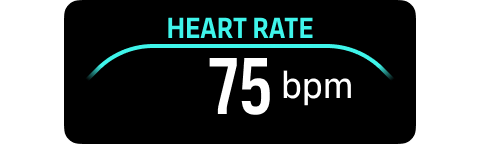 | Heart rate | Your wrist-based heart rate. |