Suunto 7 User Guide
Set up and pair your Suunto 7
Before you get started, make sure you have:
- About 30 minutes (and maybe a coffee or some tea)
- A compatible phone
- A Wifi connection
- Bluetooth enabled on your phone
- A Google™ account (recommended)
1. Charge and power on
2. Download and pair with Wear OS by Google
3. Follow the Wear OS tutorial on watch
4. Start your sports with Suunto
5. Get Suunto mobile app on your phone
1. Charge and power on

- Connect your watch to the USB cable in the box to power on your watch. Stay calm, your watch may take a couple minutes to wake up.
- Tap the screen to begin.
- Choose your language. Swipe up to browse the list and tap to choose.
- Accept Suunto’s End User License Agreement.
- Follow the on-screen instructions to continue the set-up on your phone.
If you need to go back to the previous step, swipe right.
2. Download and pair with Wear OS by Google

The Wear OS by Google companion app connects your Suunto 7 with your phone so that you can use smart features like notifications, Google Pay™ and more.
Suunto 7 can be paired with both Android and iOS.
- On your phone, download the Wear OS by Google companion app on Google Play™ or App Store.
- Enable Bluetooth on your phone and make sure your phone is charged.
- Open the Wear OS by Google app and tap Start setup.
- On your phone, follow the on-screen instructions until you find your Suunto 7.
(You’ll see the name of your watch on your watch screen. If you don’t, swipe up.)
- On your phone, tap when you see your watch.
- A code will be shown on your phone and watch.
- If the codes are the same: On your phone, tap Pair. This can take a few minutes.
- If the codes don’t match: Restart your watch and try again.
Follow the on-screen instructions to continue.
Copy (Connect) your Google account
You will be guided to copy your Google account to your watch. We recommend copying your Google account, as it will enable you to use smart features on your watch, and to access Google Play Store from your watch to download apps and to get updates. In addition, you can see your activity data, including daily steps and heart rate tracking from Google Fit. Daily activity data could also be viewed in Suunto app on your mobile phone.Create a Google account
Learn more about using Google accounts on your watchAllow location services, notifications, and calendar access to complete the process. You can adjust these later in the device settings or in the Wear OS by Google app on your phone.
- When you’re done, you are ready to get started with your new watch.
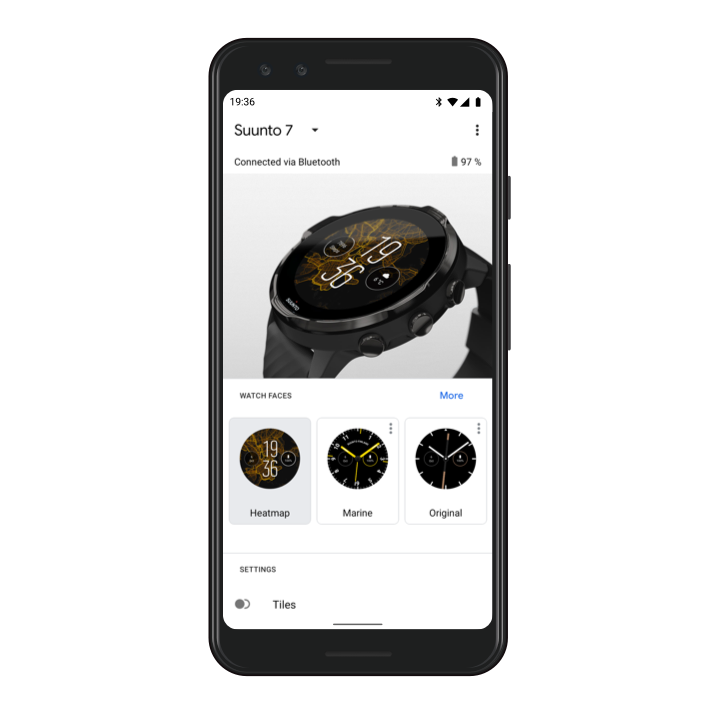
For more help with Wear OS by Google, please visit:
Wear OS by Google Help
3. Follow the Wear OS tutorial on watch

After the initial set-up is done, follow the tutorial on your watch to learn more about Wear OS by Google and how to navigate your Suunto 7.
Learn how to navigate your watch
If you experience any slowness right after taking your watch into use, don't worry. Your watch is downloading available updates in the background to offer you the latest and greatest software right from the start. Once updates are complete, the slowness is gone.
4. Start your sports with Suunto

Suunto Wear app is the home for sports on your Suunto 7. It tracks all your daily activities (steps and calories), sports and adventures with accurate real-time data and free offline maps and heatmaps.
To get started, press the top right button to open Suunto Wear app on your watch. Follow the on-screen instructions to set up your profile for accurate and personalized activity and exercise tracking. When you’re all set, tap to download Suunto app on your phone.
Get started with Suunto Wear app
5. Get Suunto mobile app on your phone

Suunto mobile app on your phone is an essential part of the sports experience with your new watch. With Suunto app, you sync and save your exercises from your watch to your sports diary, get detailed insights on your training, sleep and daily activities, share your best moments with friends, connect to your favorite sport services like Strava or Relive, and many more.
Download Suunto mobile app on your phone. Once you’ve installed it, open the app and connect your watch with the app. Follow the on-screen instructions to get started.

