Suunto Race User Guide
Time and date
You can set time and date during the initial startup of your watch. After this, your watch uses GPS time to correct any offset.
Once you have paired with Suunto app, your watch gets updated time, date, time zone and daylight-saving time from mobile devices.
In the Settings, under General » Time/date, tap Auto time update to toggle the feature on and off.
You can manually adjust time and date from the settings under General » Time/date where you can also change time and date formats.
In addition to the main time, you can use dual time to follow the time at a different location, for example, when you are traveling. Under General » Time/date, tap Dual time to set the time zone by selecting a location.
Alarm clock
Your watch has an alarm clock that can sound once or repeat on specific days. Activate the alarm clock from the settings under Alarm clock.
To set a fixed alarm time:
- From the watch face, press the lower button to access the Control panel.
- Scroll down to Alarm clock.
Select New alarm.
NOTE:Older alarms can be deleted or edited if selected in the list below New alarm.
Select how often you want the alarm to sound. The options are:
Once: alarm sounds once in the next 24 hours at the set time
Daily: alarm sounds at the same time every day of the week
Weekdays: alarm sounds at the same time Monday thru Friday
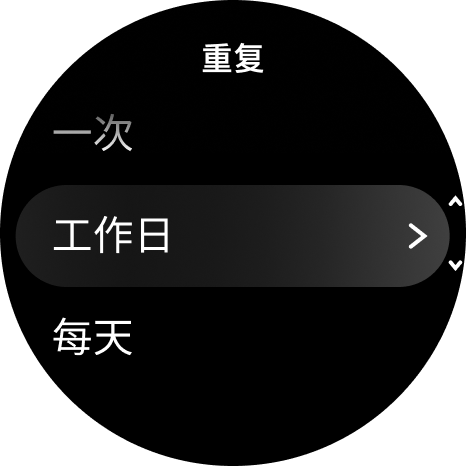
Set the hour and minutes and then exit the settings.
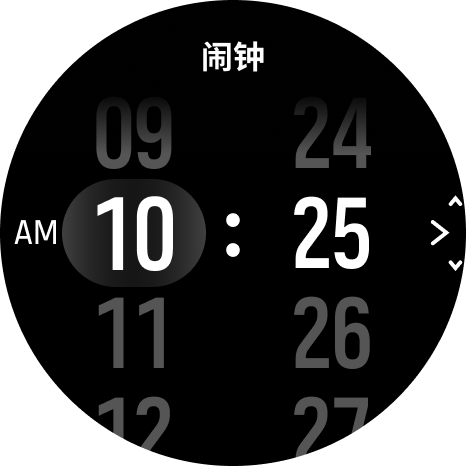
When the alarm sounds, you can dismiss it to end the alarm, or you can select the snooze option. The snooze time is 10 minutes and can be repeated up to 10 times.

If you let the alarm continue to sound, it will automatically snooze after 30 seconds.