Suunto Ocean User Guide
Algorithm settings
Suunto's decompression model development originates from the 1980s when Suunto implemented Bühlmann's model based on M-values in Suunto SME. Since then, research and development has been ongoing with the help of both external and internal experts.
Bühlmann 16 GF algorithm
The Bühlmann decompression algorithm was developed by Swiss physician Dr. Albert A. Bühlmann, who researched into decompression theory starting from 1959. The Bühlmann decompression algorithm is a theoretical mathematical model describing the way in which inert gases enter and leave the human body as the ambient pressure changes. Several versions of the Bühlmann algorithm have been developed over the years and adopted by many dive computer manufacturers. Suunto Ocean is using Suunto’s Bühlmann 16 GF dive algorithm that is based on the Bühlmann ZHL-16C model that we have implemented our own code for. The algorithm can be modified by using gradient factors to set the level of conservatism.
Because any decompression model is purely theoretical and does not monitor the actual body of a diver, no decompression model can guarantee the absence of DCS. Always take your personal factors, the planned dive, and your dive training into consideration when choosing the appropriate gradient factors for your dive.
Gradient Factors
Gradient Factor (GF) is a parameter to create various levels of conservatism. GFs are divided into two separate parameters, Gradient Factor Low and Gradient Factor High.
By using GF with the Bühlmann algorithm, you can set your safety margin for the dive by adding conservatism to control when different tissue compartments reach their acceptable M‑value. A Gradient Factor is defined as percentage of the M-value Gradient and defined from 0% to 100%.
A commonly used combination is GF Low 30% and GF High 70%. (Also written as GF 30/70.) This setting means that the first stop would take place once the leading tissue reaches 30% of its M-value. The lower the first number is, the less supersaturation is allowed. As a result, the first stop is required when you are deeper. A Gradient Factor of 0% represents the ambient pressure line and a Gradient Factor of 100% represents the M-value line.
In the following illustration, GF Low is set to 30% and the leading tissue compartments react to the 30% limit of the M-value. At this depth the first decompression stop takes place.
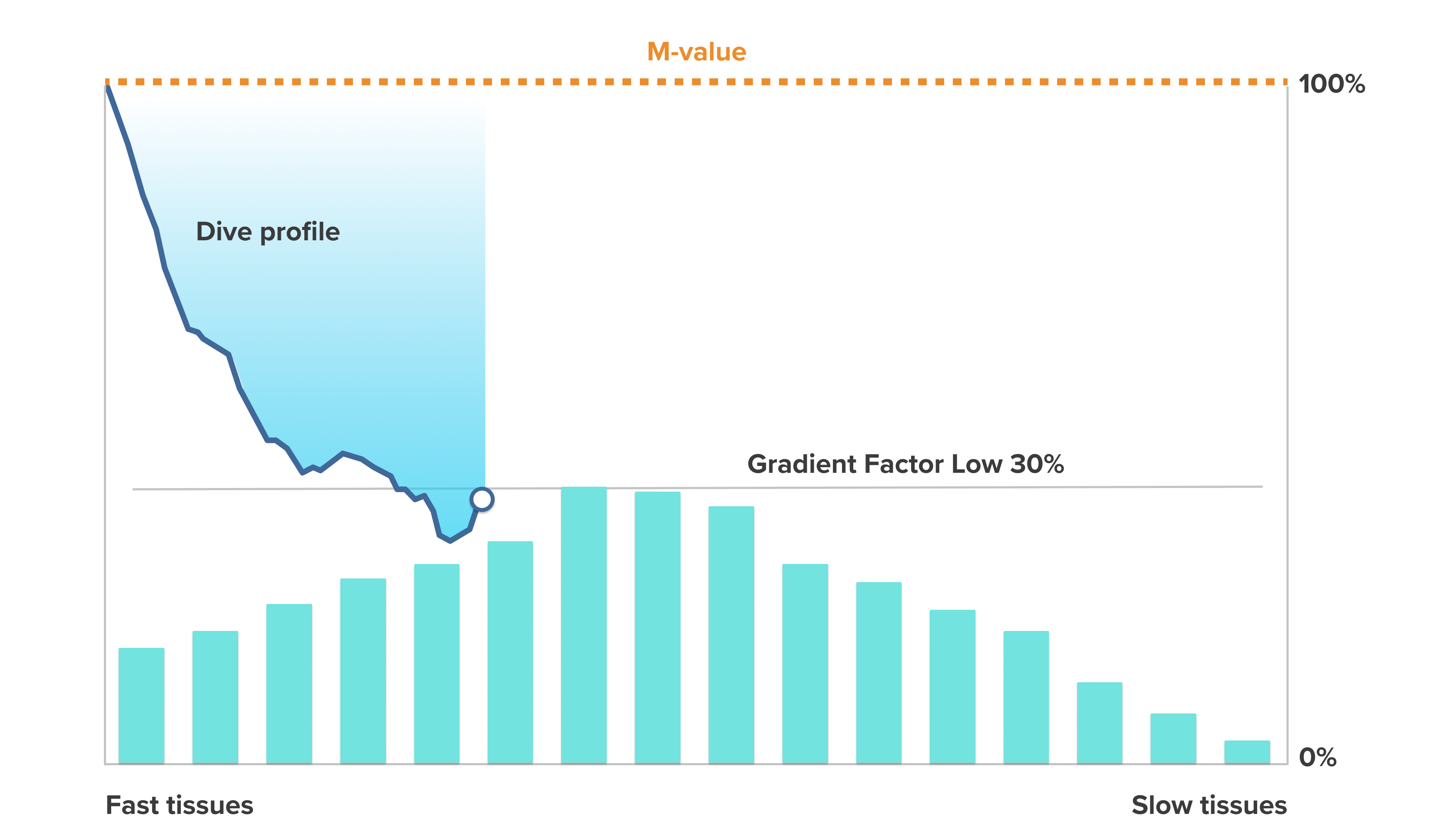
When the ascent continues, the GF moves from 30% to 70%. GF 70 indicates the amount of supersaturation allowed when you get to the surface. The lower the GF High value is, the longer shallow stop is needed to off-gas before surfacing. In the following illustration, GF High is set to 70% and the leading tissue compartments react to the 70% limit of M-value.
At this point you can come back to the surface and finish your dive.
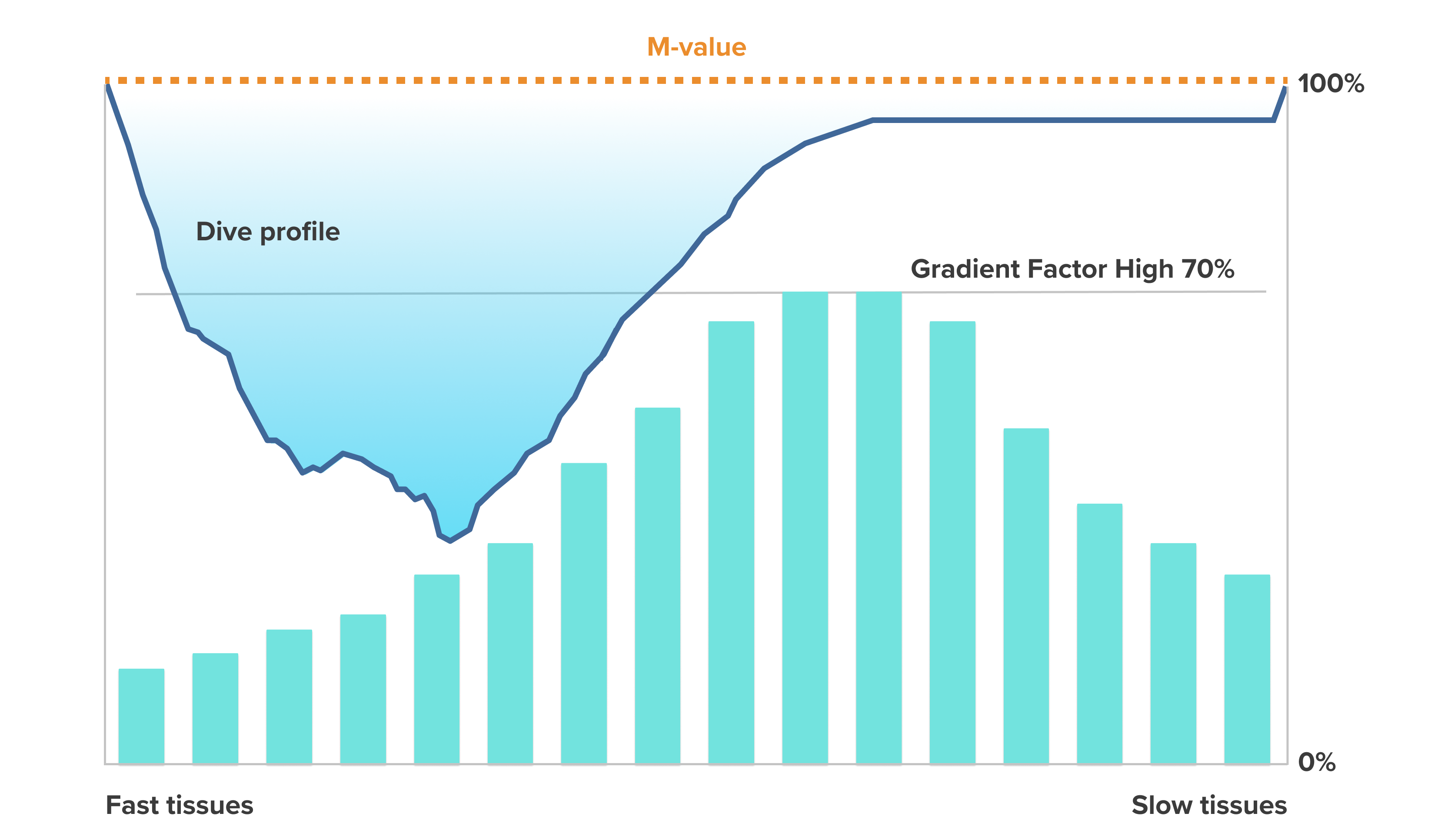
GF Low % effect on dive profile is illustrated in the following picture. It shows how GF Low % determines the depth where the ascent starts slowing down and the depth of the first decompression stops. The illustration shows how the different GF Low % values change the depth of the first stop. The higher the GF Low % value is, the shallower the first stop occurs.
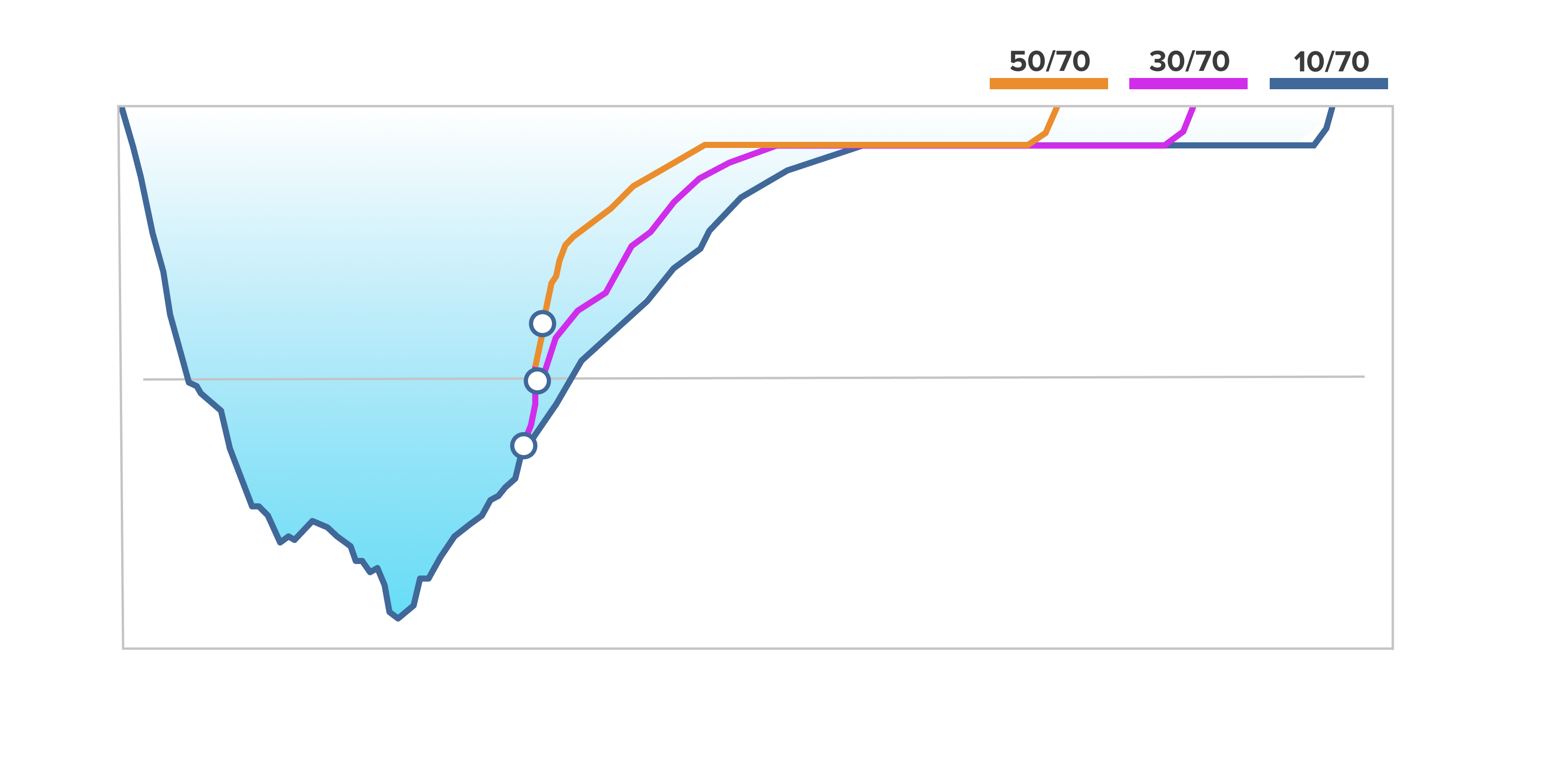
If GF Low % value is too low, some tissues may still on-gas when the first stop occurs.
GF High % effect on the dive profile is illustrated in the following picture. It shows how GF High % determines the decompression time spent in the shallow phase of the dive. The higher the GF High % value is, the shorter the total dive time is, and the less time the diver spends in shallow water. If GF High % is set to a lower value, the diver spends more time in shallow water and the total dive time gets longer.
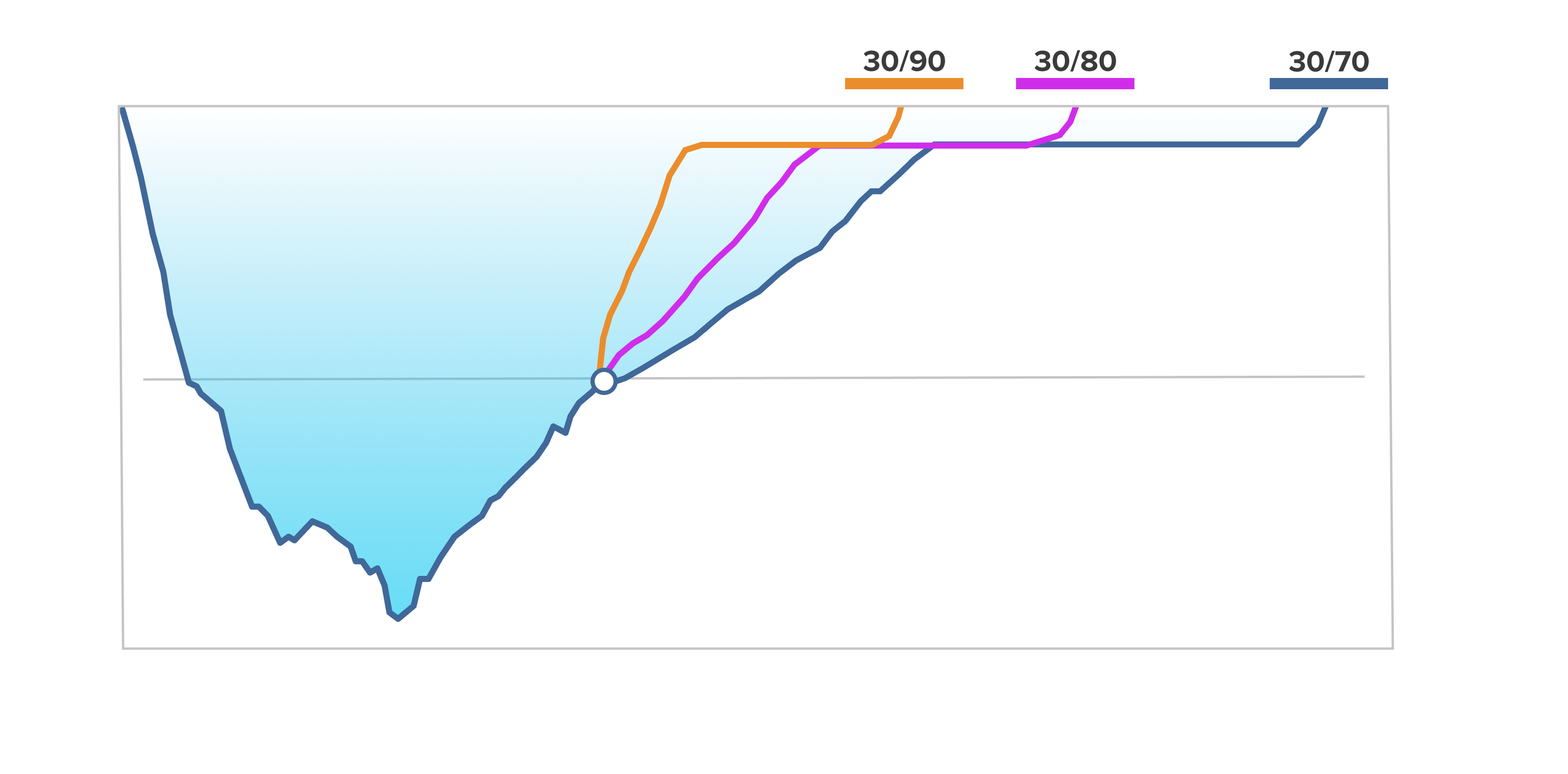
You can adjust the gradient factors. The default conservatism setting in the Suunto Ocean dive computer is set to medium (40/85). You can adjust the setting to more aggressive or more conservative than the default value. Select from the preset levels or set your own custom level.
The preset values are the following:
Low: 45/95
Medium: 40/85 (default)
High: 35/75
For recreational dives, a high conservatism setting (35/75) gives you more buffer to avoid decompression requirements. Low conservatism setting (45/95) gives you more NDL time but also a lower buffer so it is a more aggressive setting.
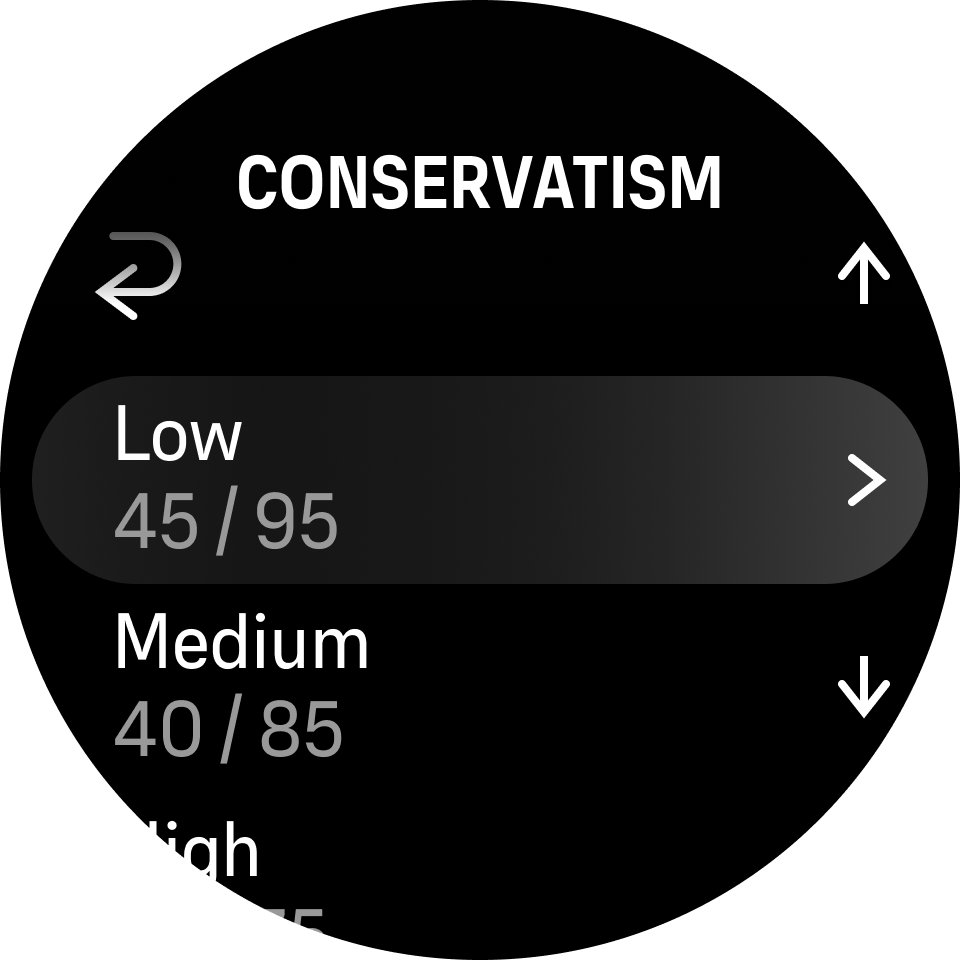
There are several risk factors that can affect your susceptibility to DCS, such as your personal health and behavior. Such risk factors vary between divers, as well as from one day to another.
The personal risk factors which tend to increase the possibility of DCS include the following:
- exposure to low temperature – water temperature less than 20 °C (68 °F)
- below average physical fitness level
- age, particularly over the age of 50
- fatigue (from over exercising, lack of sleep, exhausting travel)
- dehydration (affects circulation and may slows down off-gassing)
- stress
- tight fitting equipment (may slows down off-gassing)
- obesity (BMI that is considered obese)
- patent foramen ovale (PFO)
- exercise before or after dive
- strenuous activity during a dive (increases bloodflow and brings additional gas to tissues)
Do not edit Gradient Factor values until you understand the effects. Some Gradient Factor settings can cause a high risk of DCS or other personal injury.
Deco profile
Deco profile can be selected in Dive options > Algorithm > Deco profile.
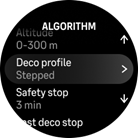
Continuous decompression profile
Traditionally, since Haldane’s 1908 tables, decompression stops have always been deployed in fixed steps such as 15 m, 12 m, 9 m, 6 m and 3 m. This practical method was introduced before the advent of dive computers. However, when ascending, a diver actually decompresses in a series of more gradual ministeps, effectively creating a smooth decompression curve. The advent of microprocessors has allowed Suunto to more accurately model the actual decompression behavior. During any ascent involving decompression stops, Suunto dive computers calculate the point at which the control compartment crosses the ambient pressure line (that is the point at which the tissue’s pressure is greater than the ambient pressure), and off-gassing starts. This is referred to as the decompression floor. Above this floor depth and below the ceiling depth is the decompression window. The range of the decompression window is dependent on the dive profile.
The optimal decompression occurs in the decompression window, which is displayed by both upward and downward arrows next to the depth value. If the ceiling depth is violated, a downward pointing arrow and an audible alarm will prompt the diver to descend back to the decompression window.
Off-gassing in the leading fast tissues will be slow at or near the floor because the outward gradient is small. Slower tissues may be still on-gassing and given enough time, the decompression obligation may increase, in which case the ceiling may move down and the floor may move up. The decompression floor represents the point at which the algorithm is seeking to maximize bubble compression, while the decompression ceiling is maximizing off-gassing.
The added advantage of having a decompression ceiling and floor is that it recognizes that in rough water, it might be difficult to maintain the exact depth to optimize decompression. By maintaining a depth below the ceiling but above the floor, the diver is still decompressing, although slower than optimal, and provides an additional buffer to minimize the risk that waves will lift the diver above the ceiling. Also, the continuous decompression curve used by Suunto provides a much smoother and a more natural decompression profile than the traditional “step” decompression.
Stepped decompression profile
In this decompression profile, the ascent has been divided into traditional 3 m (10 ft) steps or stages.
In this model the diver decompresses at traditional fixed depths. The ceiling value in the switch window will show the depth of the next step and once the diver reaches the decompression window, a timer starts showing the needed length of the decompression stop.
See Example - Multigas mode for an example decompression dive.
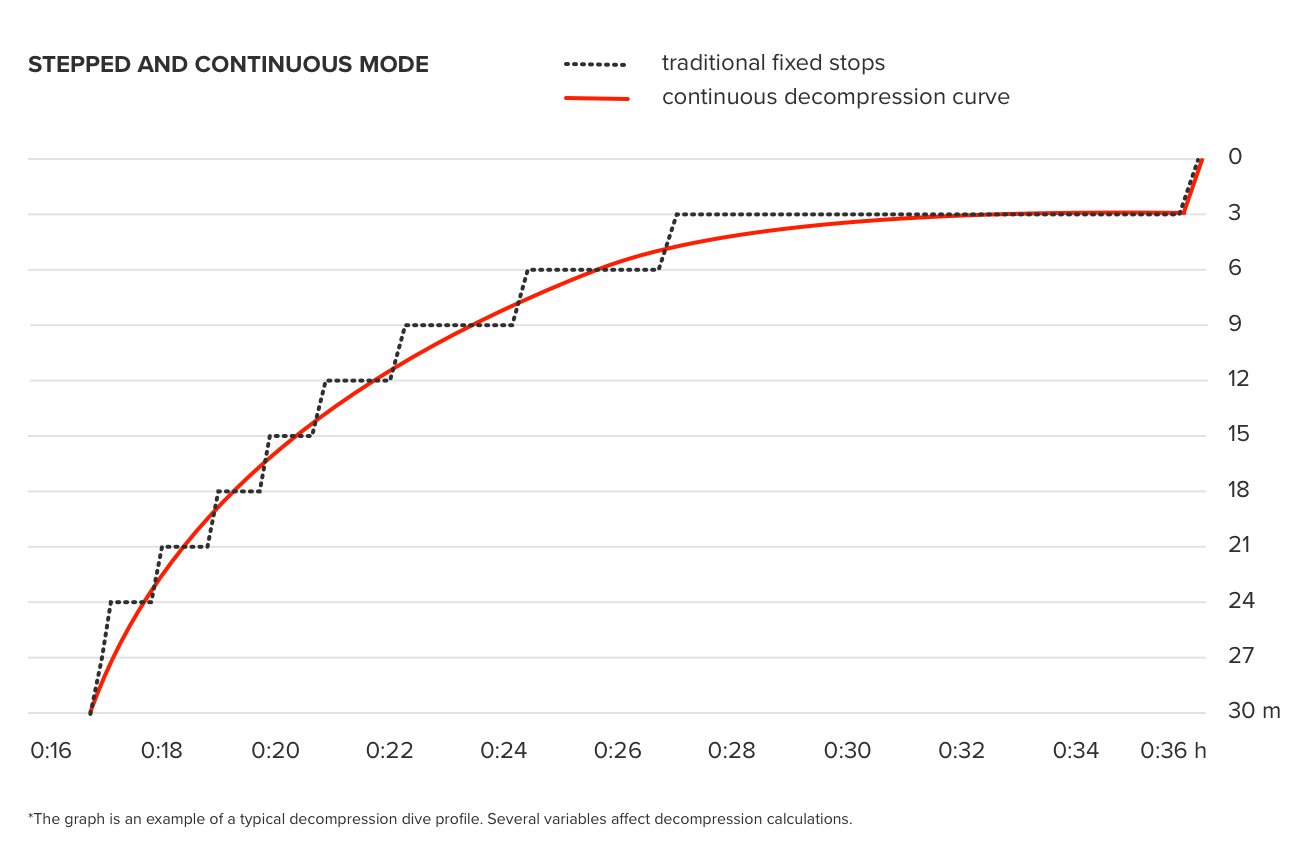
Altitude setting
The Altitude setting automatically adjusts the decompression calculation according to the given altitude range. You can find the setting under Dive options » Algorithm » Altitude and select from three ranges:
- 0 – 300 m (0 – 980 ft) (default)
- 300 – 1500 m (980 – 4900 ft)
- 1500 – 3000 m (4900 – 9800 ft)
As a result, the allowed no decompression stop limits are considerably reduced.
The atmospheric pressure is lower at high altitudes than at sea level. After traveling to a higher altitude, you will have additional nitrogen in your body, compared to the equilibrium situation at the original altitude. This 'additional' nitrogen is released gradually over time and equilibrium is restored. Suunto recommends that you acclimatize to a new altitude by waiting at least three hours before making a dive.
Before high-altitude diving, you need to adjust the altitude setting of your dive computer so that the calculations take into account the high altitude. The maximum partial pressures of nitrogen allowed by the mathematical model of the dive computer are reduced according to the lower ambient pressure.
Traveling to a higher elevation can temporarily cause a change in the equilibrium of dissolved nitrogen in the body. Suunto recommends that you acclimatize to the new altitude before diving. It is also important that you do not travel to a significantly high altitude directly after diving to minimize the risk of DCS.
SET THE CORRECT ALTITUDE SETTING! When diving at altitudes greater than 300 m (980 ft), the altitude setting must be correctly selected in order for the computer to calculate the decompression status. The dive computer is not intended for use at altitudes greater than 3000 m (9800 ft). Failure to select the correct altitude setting or diving above the maximum altitude limit will result in erroneous dive and planning data.
If you are doing repetitive dives at an altitude other than the previous dive altitude, change altitude setting to correspond to the next dive after the previous dive ended. This ensures more accurate tissue calculations.
Safety stop time
A safety stop is always recommended for every dive over 10 meters (33 ft). You can adjust the safety stop settings as follows:
3 min: The safety stop is always a 3-minute stop, even after the last decompression stop. The safety stop time is not included in TTS (time to surface).
4 min: The safety stop is always a 4-minute stop, even after the last decompression stop. The safety stop time is not included in TTS (time to surface).
5 min: The safety stop is always a 5-minute stop, even after the last decompression stop. The safety stop time is not included in TTS (time to surface).
Always OFF: No safety stop is shown during the dive.
Adjusted: A 3-minute safety stop is added after decompression, but the duration of the stop is adjusted based on the dive profile. This means that it can be shorter if the time is spent in the shallow. The predicted time is included in TTS (time to surface).
Ascent speed violation during dive does not make the safety stop time longer.
See Safety stops.
Last stop depth
You can adjust the last stop depth for decompression dives under Dive options » Algorithm » Last deco stop. There are two options: 3 m and 6 m (9.8 ft and 19.6 ft).
By default, the last stop depth is 3 m (9.8 ft).
This setting does not affect the ceiling depth on a decompression dive. The last ceiling depth is always 3 m (9.8 ft).
Consider setting the last stop depth to 6 m (19.6 ft) when you dive in rough sea conditions and stopping at 3 m (9.8 ft) is challenging.