Suunto Vertical 使用者指南
Table of Content
Table of Content
媒體控制
您的Suunto Vertical可以用於控制音樂、podcast、在手機播放或是正透過手機投放到另一個裝置的其他媒體。 媒體控制小工具預設為啟用,但您可以從自訂錶面向上滑動並選取媒體控制將其關閉。
注释:
您必須先將手錶與手機配對,才能使用 媒體控制。
若要存取媒體控制小工具,請從自訂錶面按下方按鈕,或是在運動期間按中間按鈕,直到媒體控制小工具出現為止。
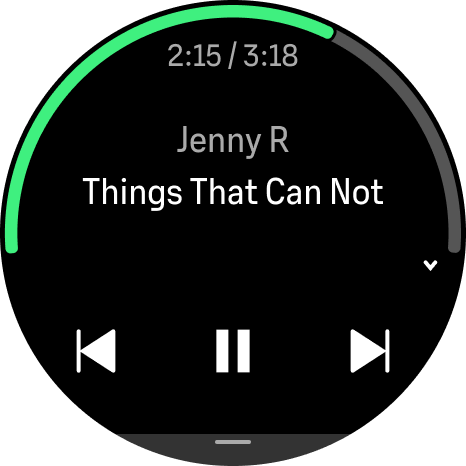
媒體控制小工具中的按鈕具有下列功能:
- 播放/暫停:上方按鈕
- 下一首曲目/集:上方按鈕(長按)
- 上一首曲目/集和音量:下方按鈕(將開啟媒體控制選項)
按中間按鈕退出媒體控制小工具。
注释:
若您的手錶配備觸控式螢幕,也可以輕點螢幕上的圖示來使用媒體控制項。