Suunto EON Steel User Guide 3.0
Device setup
To get the most out of your Suunto EON Steel, use some time to customize features and displays. Make absolutely sure that you know your computer and have it set up as you want before getting into the water.
To get started:
- Wake up the device by connecting the USB cable a to PC/Mac.
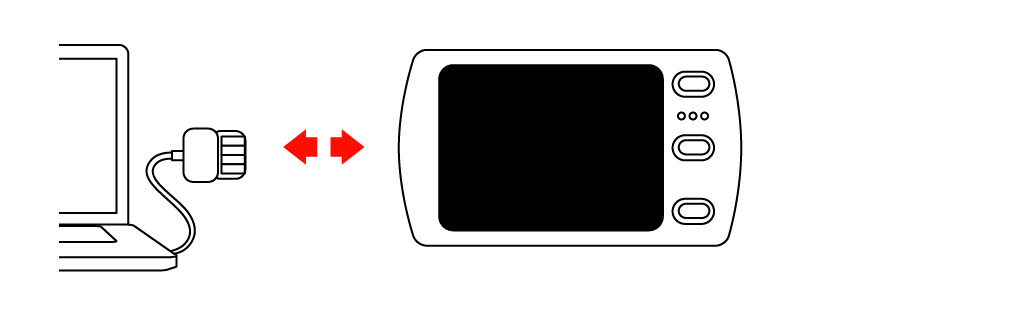
- Follow the startup wizard to set up the device. When ready, the device goes to surface state.
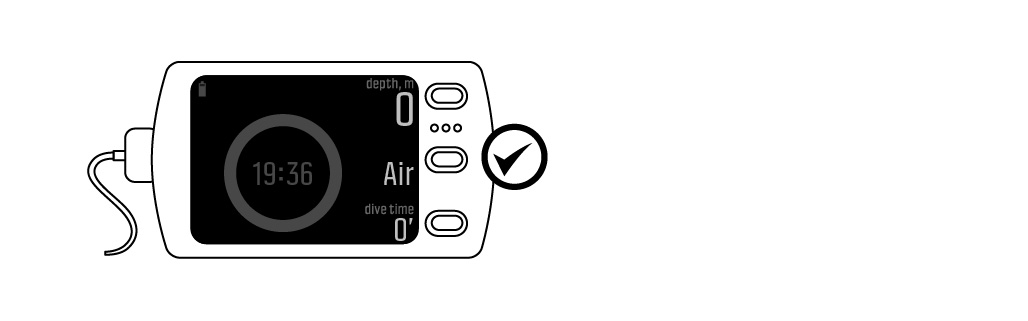
- Fully charge before first dive.
The startup wizard guides you through:
- Language
- Units
- Time format (12h/24h)
- Date format (dd.mm / mm/dd)
- Connecting to Suunto app (recommended)