Suunto D5 使用手冊
Table of Content
Table of Content
為電池充電
使用隨附的 USB 纜線為 Suunto D5 充電。如需充電,請使用 5 Vdc,0.5 A 的 USB 連接埠作為電源。若電池電量不足,顯示幕會維持偏暗同時充電,直到電池電量達到適當的充電量。
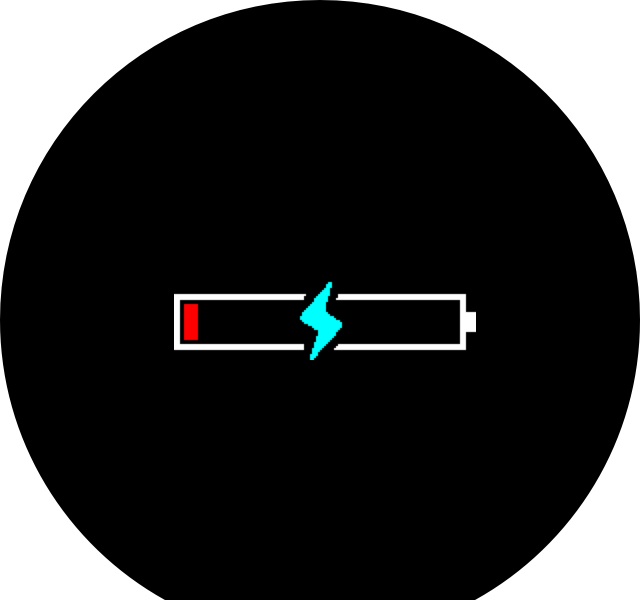
注释:
將 USB 線連接電腦時,無法使用 Suunto D5 上的按鈕。從牆上插座充電時,或電腦進入睡眠模式時,按鈕可恢復使用。
警告:
您只能使用符合 IEC 62368-1 標準的 USB 轉接器為裝置充電,最大輸出為 5 V。不合規的轉接器具有起火危險和人員受傷的風險,並可能損壞 Suunto 裝置。
小心:
當 Suunto D5 仍處於潮濕狀態時,請勿使用 USB 纜線,可能會造成電力故障。請確保纜線接頭及裝置上的接頭插銷區域處於乾燥狀態。
小心:
請勿讓 USB 纜線的接頭插銷接觸任何導電表面。這可能會導致纜線短路,進而無法使用。
充電電池的充電次數有限,最終可能需要更換電池。此電池只能由授權的 Suunto 服務中心人員更換。