Suunto D5 使用手冊
Table of Content
Table of Content
- 如何設定深度通知 (僅限自由潛水)
如何設定深度通知 (僅限自由潛水)
例如您可為自由潛水自訂上岸通知和 5 次獨立深度通知,提醒自己開始自由下降或耳壓平衡。每次通知均含有自訂深度,可自行開啟或關閉。
在 Free 模式中,前往 主功能表 » 潛水設定 » NOTIFICATIONS。

用上方或下方按鈕選取 水面通知 或 深度通知 1、2、3、4 或 5。
通知預設為關閉。自訂深度通知:
- 用向上按鈕開啟通知。
用中間按鈕從水平方向切換欄位,選擇鬧鈴類型以及深度通知。 您可選擇聲音、震動或兩者皆選,進行通知。
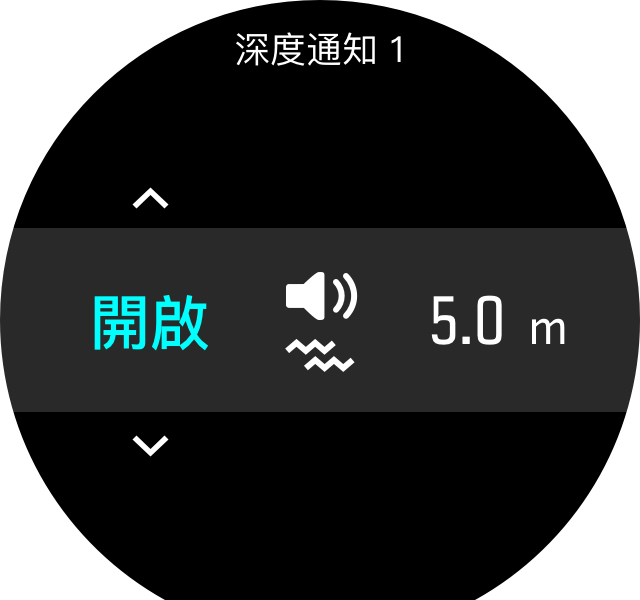
- 用中間按鈕移動至最右側欄位,以公尺為單位設定深度。
注意:深度通知可設為 3 - 99 m。預設值如下:
- 深度通知 1 設為 3.0 m
- 深度通知 2 設為 5.0 m
- 深度通知 3 設為 10.0 m
- 深度通知 4 設為 15.0 m
- 深度通知 5 設為 20.0 m,顯示深度計最大數值。
抵達通知深度時,您選擇的警報(聲音、震動或兩者皆選)將提醒您。