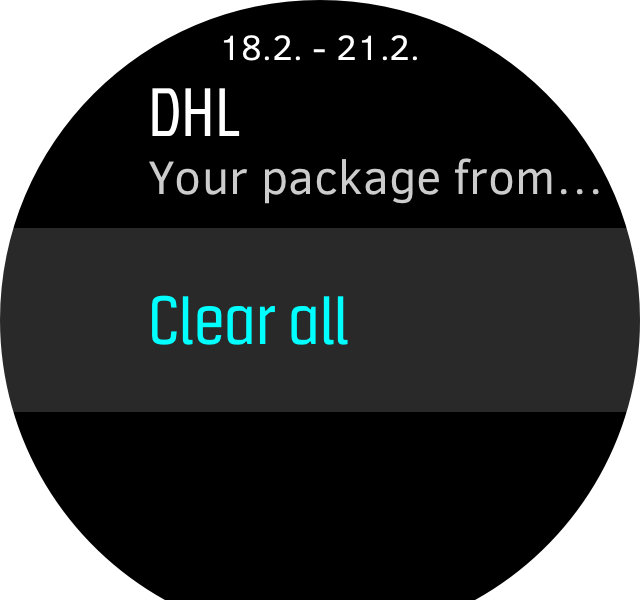Suunto D5 使用手冊
Table of Content
Table of Content
行動裝置通知
若手錶已和智慧型手機上的 Suunto 應用程式配對,則可在手錶上接收來電和簡訊等通知。
注释:
從部分通訊應用程式接收的訊息可能與 Suunto D5不相容。
當您將手錶與應用程序配對時,通知是默認啟用的。您可於 一般» 連線 將其關閉。
文字及來電通知
收到文字通知時會顯示彈出畫面。您可檢視該訊息 10 秒,於此期間內,錶面頂部會顯示目前時間。
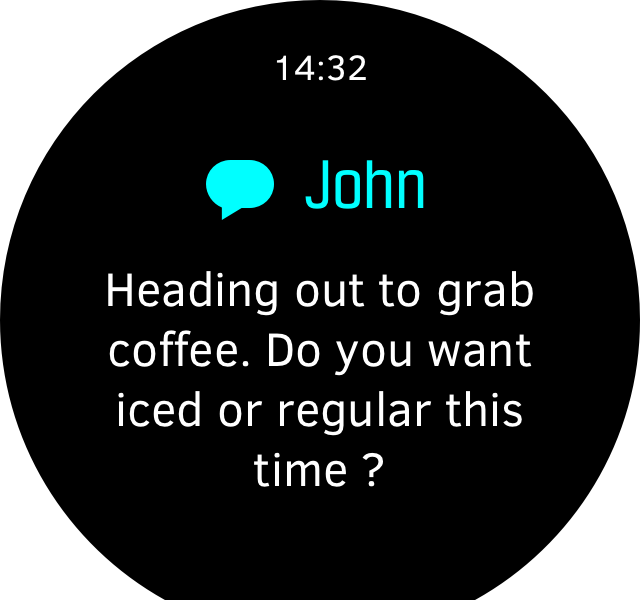
若訊息內容過長而無法完整顯示於畫面上,您可按下下方按鈕捲動檢視完整內文。
如果您在手機上接到來電,手錶上會顯示來電通知。

若要使裝置靜音並停止震動,請按下下方按鈕。您無法在 Suunto D5上接聽或掛斷電話。
若有未接來電,其符號會顯示於錶面上 2 秒,同時手錶會震動。
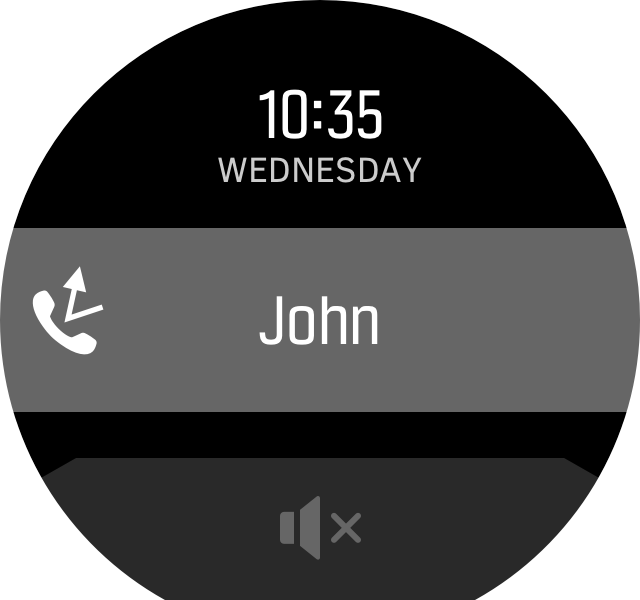
注释:
您可於 一般» 裝置設定 開啟或關閉音效及震動。
通知紀錄
您可在手錶上的通知紀錄中檢視未讀通知及未接來電。
進入主選單後,請捲動至 一般»通知。您可在此檢視 10 個最新通知。畫面頂部的資料會顯示收到簡訊及來電的時間。
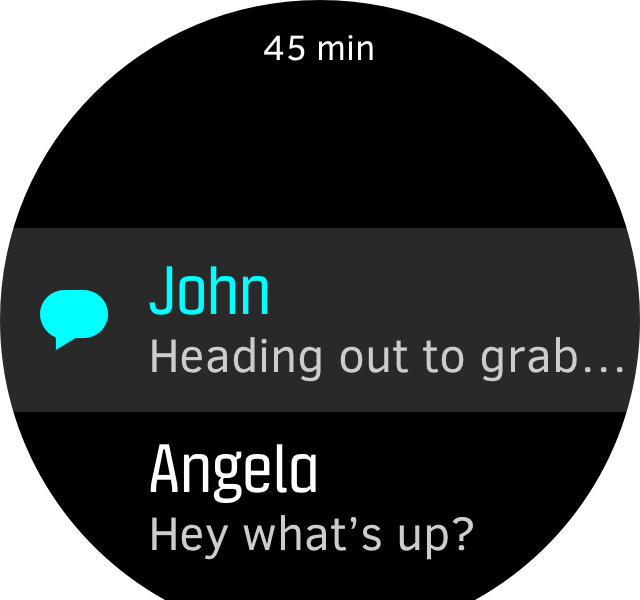
若要刪除通知,請選擇 Clear all。