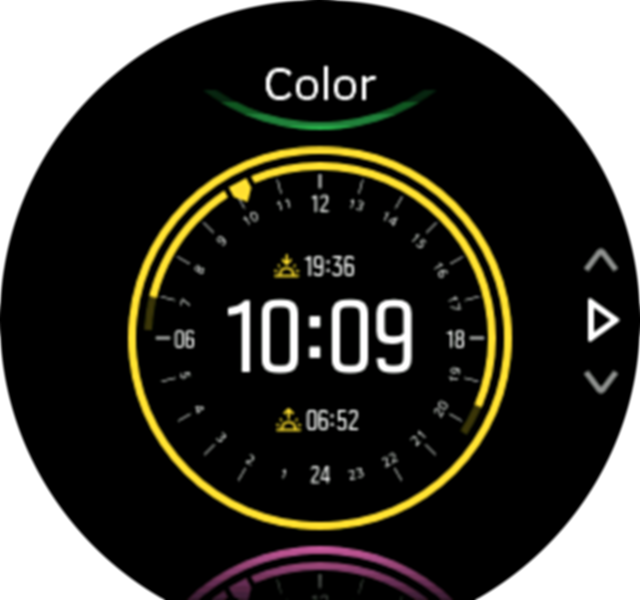錶面
Suunto 9具有集中錶面可選,數字與模擬類型。
如要變更錶面:
- 從當前錶面視圖上按住中間的按鈕即可打開捷徑功能表。
- 捲動至 自訂錶面 ,然後輕點或按下中間的按鈕進入。

- 向上或向下滑動以捲動裱面預覽,然後輕點您要使用的項目。
- 向上及向下滑動以捲動顏色選項,然後輕點您要使用的項目。
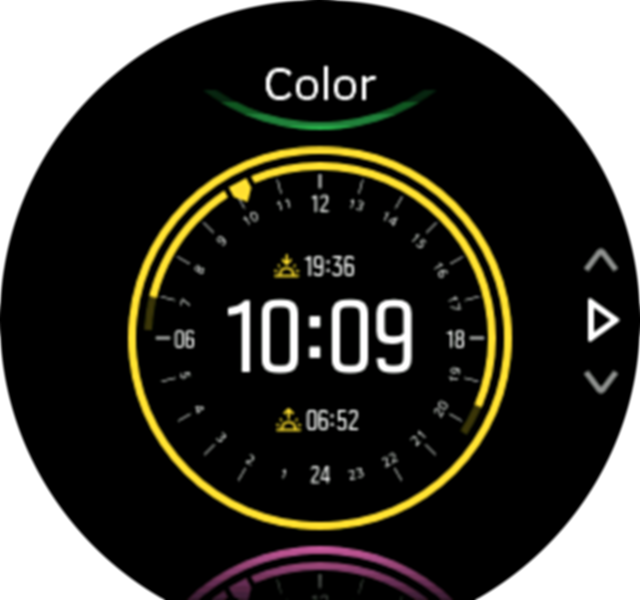
各錶面均有其他資訊,如日期或兩地時間。輕點顯示幕即可在視圖之間切換。
月相
除了日出日落時間點外,您的手錶還可以追蹤月相。月相基于您手錶中已設定的日期。
月相顯示在錶面視圖中。輕點螢幕以更換底排,直到看到月亮圖示和百分比。

月相顯示為如下帶百分比的圖示: